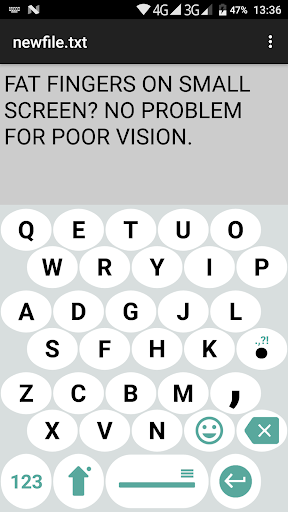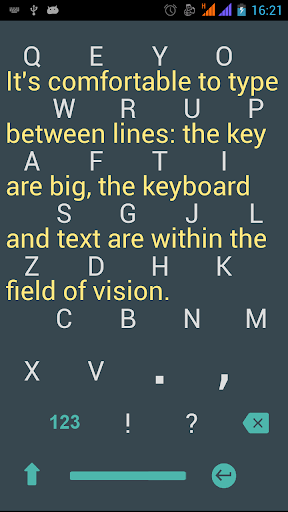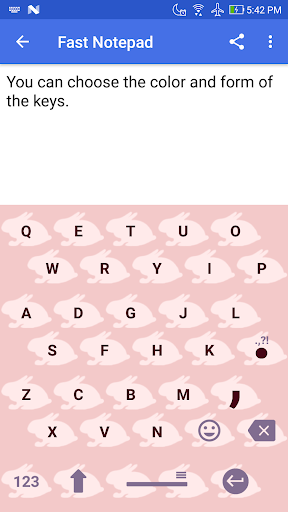1C Big Keyboard
| Latest Version | 1.108 | |
| Update | Jun,27/2025 | |
| Developer | 1C Wearable | |
| OS | Android 5.1 or later | |
| Category | Tools | |
| Size | 25.89M | |
| Tags: | Tools |
-
 Latest Version
1.108
Latest Version
1.108
-
 Update
Jun,27/2025
Update
Jun,27/2025
-
 Developer
1C Wearable
Developer
1C Wearable
-
 OS
Android 5.1 or later
OS
Android 5.1 or later
-
 Category
Tools
Category
Tools
-
 Size
25.89M
Size
25.89M
1C Big Keyboard is a virtual keyboard application meticulously crafted for Android tablets and devices with expansive screens. It delivers a roomy, intuitive interface that enhances typing efficiency and navigation on larger displays. The app boasts a variety of features including customizable key dimensions, selectable themes, and gesture-based controls, empowering users to personalize their typing experience to suit individual preferences. With its clean layout and robust functionality, 1C Big Keyboard offers a seamless and enjoyable typing environment tailored for tablet use.
Features of 1C Big Keyboard:
* Large Letters and Buttons – Designed to reduce eye strain and preserve visual comfort during extended use.
* User-Friendly Interface – Intuitive design with effortless language switching capabilities.
* Swipe-Gesture Mode – Express yourself using stickers through simple swipe gestures.
* Customizable Key Shapes – Personalize the appearance of your keyboard by choosing from various key styles.
* Free Version Benefits – Access to a wide array of emoticons at no cost.
Vision Awareness at 58
At the age of 58, I began noticing a gradual decline in my vision. This personal challenge inspired me to seek a practical solution that addressed my own needs. My journey into designing an accessible keyboard started with understanding the everyday difficulties faced by users with similar visual limitations.
Challenges with Chubby Fingers
In addition to vision issues, I also have what can only be described as "chubby fingers." Finding a keyboard that comfortably accommodated both my visual and physical needs was difficult. This led me to develop a keyboard that supports clear visibility and ergonomic comfort—ideal for those with larger hands.
A Note for Younger Users
If you're under 35 and currently enjoy sharp vision, this keyboard may not be essential for you—at least not yet. However, it's worth keeping in mind for the future. For your parents or older relatives who may be experiencing vision or dexterity changes, this keyboard could significantly improve their digital interactions.
Full-Screen Keyboard Compatibility
Specifically optimized for Android systems, this keyboard makes full use of your device’s screen real estate. It occupies 100% of the display area, ensuring every tap and gesture is accurate and effortless.
Transitioning to Full-Screen Mode
Switch between display modes with ease by simply swiping up on the screen. This smooth transition enhances multitasking and improves overall usability across apps.
Protecting Vision and Reducing Fatigue
The keyboard's design prioritizes visual health. By offering a larger typing surface, it minimizes eye strain, helping users maintain focus and reducing long-term visual fatigue.
Error-Free Typing Experience
Thanks to its spacious layout, typing becomes more precise and less error-prone. You'll enjoy smoother communication with fewer typos and greater confidence in your input accuracy.
Ergonomic Design for Larger Hands
The keyboard layout is thoughtfully restructured from the traditional QWERTY setup to accommodate bulkier hands. This ensures users with larger fingers can type comfortably and efficiently without compromising speed or accuracy.
What's New in the Latest Version
Last updated: September 9, 2024
- Enhanced customization options for keys in landscape orientation.
-
 TechLadGreat app for my tablet! The large keys make typing so much easier, and I love the customization options. Smooth navigation too!
TechLadGreat app for my tablet! The large keys make typing so much easier, and I love the customization options. Smooth navigation too!