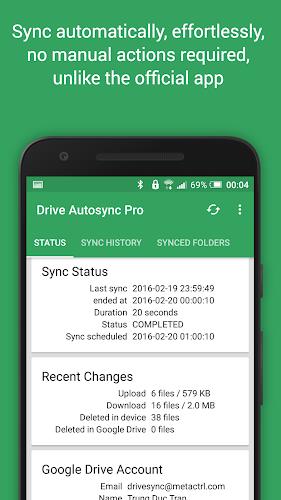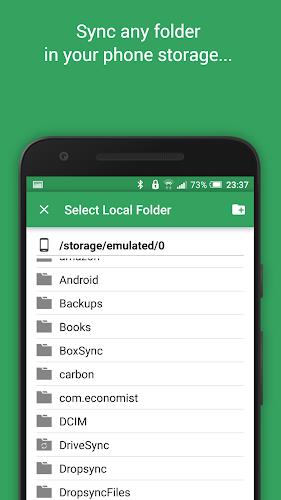Autosync for Google Drive
| Latest Version | 6.3.14 | |
| Update | Mar,20/2025 | |
| OS | Android 5.1 or later | |
| Category | Productivity | |
| Size | 9.62M | |
| Tags: | Productivity |
-
 Latest Version
6.3.14
Latest Version
6.3.14
-
 Update
Mar,20/2025
Update
Mar,20/2025
-
 Developer
Developer
-
 OS
Android 5.1 or later
OS
Android 5.1 or later
-
 Category
Productivity
Category
Productivity
-
 Size
9.62M
Size
9.62M
Autosync for Google Drive is a powerful application enabling effortless synchronization and backup of crucial files and folders. This app automates the syncing process between your device and Google Drive, ensuring consistent access to your data across multiple platforms. Whether you need to sync photos, back up documents, or transfer files, Autosync offers a comprehensive solution. Its seamless multi-device compatibility maintains folder synchronization, while robust encryption safeguards your data. Unlock premium features by upgrading, and directly support the app's continued development. This essential tool streamlines file management and backup.
Key Features of Autosync for Google Drive:
⭐️ Automated File Synchronization and Backup: Effortlessly sync files and folders with Google Drive and other devices.
⭐️ Comprehensive Photo and File Backup: Ideal for backing up and synchronizing photos, documents, and various file types.
⭐️ Bi-directional Synchronization: Newly added files in your cloud account are automatically downloaded, and new local files are uploaded, maintaining consistent synchronization.
⭐️ Multi-Device Compatibility: Seamlessly operates on phones and tablets, keeping folders synchronized across devices linked to the same cloud account.
⭐️ Secure Encrypted Transfers: All data transfers are securely encrypted, protecting your privacy and data integrity.
⭐️ Efficient and User-Friendly Design: Minimizes battery consumption and boasts an intuitive interface. Once configured, synchronization happens automatically.
Summary:
Autosync for Google Drive provides a user-friendly and efficient method for keeping your files and folders synchronized across devices and Google Drive. Its automatic backup capabilities, coupled with secure encryption, ensure your data is always up-to-date and protected. Upgrade to the premium version for enhanced features and to support the developers. Download now for a streamlined file management experience.