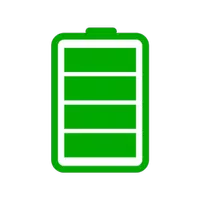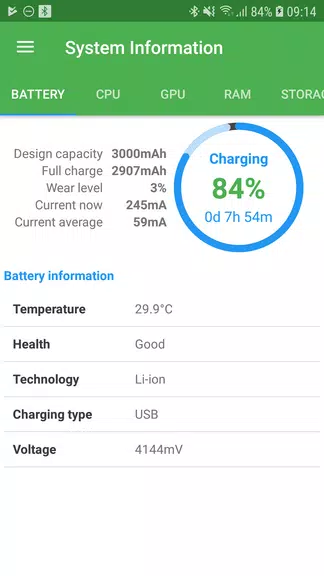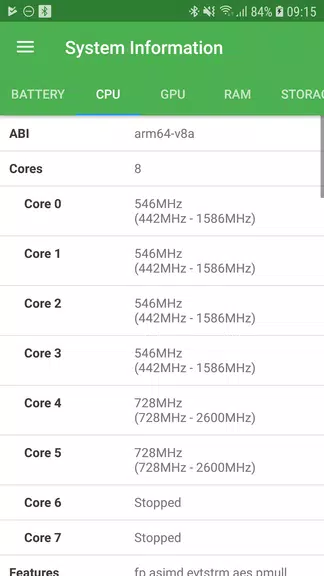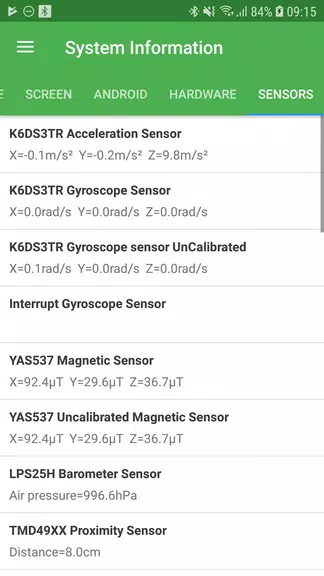Battery Wear Level: Measuring
| Latest Version | 0.1.17 | |
| Update | Jul,01/2025 | |
| Developer | Banana Studio | |
| OS | Android 5.1 or later | |
| Category | Tools | |
| Size | 12.20M | |
| Tags: | Tools |
-
 Latest Version
0.1.17
Latest Version
0.1.17
-
 Update
Jul,01/2025
Update
Jul,01/2025
-
 Developer
Banana Studio
Developer
Banana Studio
-
 OS
Android 5.1 or later
OS
Android 5.1 or later
-
 Category
Tools
Category
Tools
-
 Size
12.20M
Size
12.20M
Take control of your device's performance with the ultimate battery monitoring solution: Battery Wear Level: Measuring app. This powerful tool delivers accurate and detailed insights into your battery's health, including key metrics such as wear level, design capacity, full charge capacity, current capacity in mAh, and real-time charging and discharging current in mA. Whether you're troubleshooting battery issues or simply want to optimize your device usage, this app provides all the data you need in one convenient place.
Beyond battery analytics, Battery Wear Level: Measuring also offers a comprehensive overview of your device’s hardware. Gain access to critical information like CPU model and core speeds, GPU specifications, memory usage, display resolution, and Android system details. With this knowledge at your fingertips, you can make smarter decisions about how you use and maintain your device for peak performance and longevity.
Key Features of Battery Wear Level: Measuring
- Detailed Battery Information: Get precise data on your battery’s design capacity, full charge capacity, and current capacity in mAh. Understand how your battery is performing over time and detect signs of degradation early.
- Real-Time Data Monitoring: Track live updates of your battery’s charging and discharging current in mA. Optimize your charging habits and avoid behaviors that may shorten your battery life.
- Comprehensive Hardware Insights: Access detailed specs about your device’s internal components, including CPU, GPU, RAM, display, and Android system version. Use this data to troubleshoot, upgrade, or fine-tune your device settings.
- Intuitive and User-Friendly Interface: Designed with simplicity in mind, the app features an easy-to-navigate interface that ensures quick access to essential information—perfect for users of all experience levels.
Recommended Tips for Optimal Usage
- Monitor Battery Wear Level Regularly: Make it a routine to check your battery’s wear level to stay ahead of any potential performance drops or battery-related issues.
- Observe Charging Patterns: Keep track of your charging and discharging current to ensure efficient power management and reduce unnecessary strain on your battery.
- Leverage Hardware Details: Use the hardware diagnostics provided by the app to better understand your device’s capabilities and improve overall performance through informed adjustments.
Final Thoughts
Battery Wear Level: Measuring is more than just a battery tracker—it's a complete diagnostic tool that empowers you to maintain and enhance your device’s efficiency. From real-time battery analytics to in-depth hardware reporting, this app is an essential companion for every Android user who values performance and longevity. Download [ttpp] today and unlock actionable insights into your device’s inner workings with the Battery Wear Level: Measuring app. For support or more information, visit our [yyxx] community page and join the conversation!