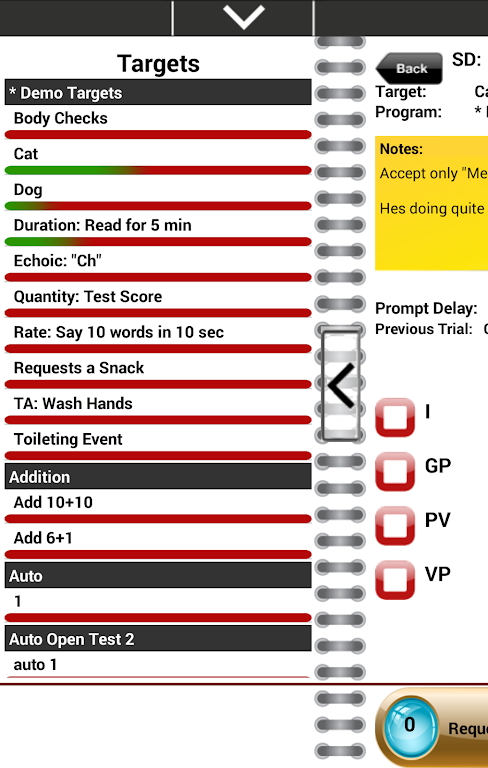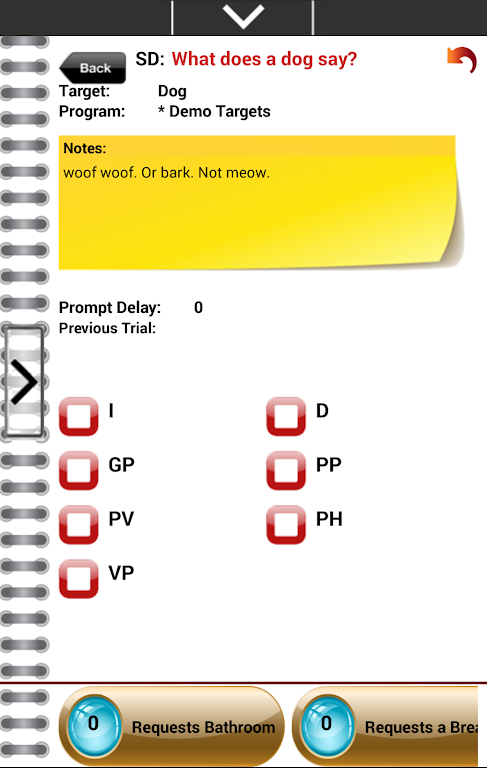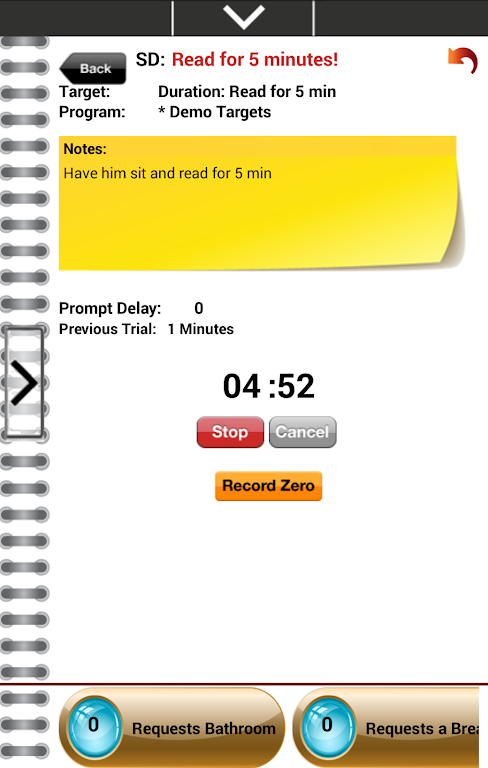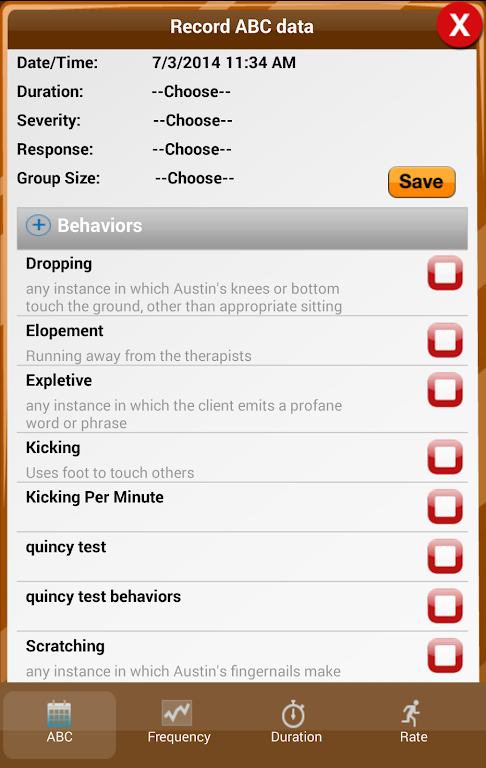Catalyst Client
| Latest Version | 22.6.16.33911 | |
| Update | Feb,24/2025 | |
| Developer | DataFinch Technologies | |
| OS | Android 5.1 or later | |
| Category | Productivity | |
| Size | 43.90M | |
| Tags: | Productivity |
-
 Latest Version
22.6.16.33911
Latest Version
22.6.16.33911
-
 Update
Feb,24/2025
Update
Feb,24/2025
-
 Developer
DataFinch Technologies
Developer
DataFinch Technologies
-
 OS
Android 5.1 or later
OS
Android 5.1 or later
-
 Category
Productivity
Category
Productivity
-
 Size
43.90M
Size
43.90M
Catalyst Client: A Revolutionary Data Collection Tool for iOS
Catalyst Client is a cutting-edge iOS application transforming data collection, management, and analysis for families, organizations, and behavior analysis professionals. This app eliminates the need for cumbersome paper data sheets and manual entry, offering seamless integration with an online portal for real-time data syncing and access. From discrete trial data to behavior event recording, Catalyst Client provides comprehensive data capture and powerful, customizable graphing for in-depth analysis.
Key Features:
-
Versatile Data Collection: Supports a wide array of data collection methods, including discrete trials, task analysis, echoic data, toileting records, and more, providing unparalleled flexibility.
-
Efficiency and Time Savings: Say goodbye to paper! Automated data entry saves significant time and reduces paper waste, allowing program managers (like BCBAs) to access crucial information swiftly and efficiently.
-
Online Portal Integration: Data is securely stored, managed, graphed, and analyzed via an integrated online portal. Offline data collection is automatically synced upon reconnection.
-
Automated Alerts: Customize notification settings to receive alerts on mastery, problem areas, or significant trends, minimizing analysis time and maximizing intervention effectiveness.
User Tips for Optimal Results:
-
Personalized Data Views: Leverage the online graphing engine to create custom views, sorting data by instructor, time period, target behavior, and more, revealing patterns and trends.
-
Annotate for Clarity: Use the annotation feature to add averages, data point values, condition lines, and other statistical details directly onto graphs for enhanced interpretation.
-
Diagnostic Data Sorting: Utilize the diagnostic data sorting to analyze specific time periods, examine antecedents, view scatterplots, and isolate variables for a deeper understanding of behavior.
Conclusion:
Catalyst Client is a game-changer in data management. Its comprehensive features, offline/online capabilities, automated notifications, and customizable data views make it an ideal solution for families, professionals, and program managers alike. Spend less time on data entry and more time focusing on what matters most – teaching and learning.
-
 데이터분석가좋은 앱이지만 조금 더 직관적인 인터페이스였으면 합니다. 여전히 일부 기능이 다소 복잡하게 느껴집니다.
데이터분석가좋은 앱이지만 조금 더 직관적인 인터페이스였으면 합니다. 여전히 일부 기능이 다소 복잡하게 느껴집니다. -
 डेटा_विशेषज्ञयह एक अच्छा प्रयास है, लेकिन हिंदी सपोर्ट नहीं होना बड़ी कमी है। कुछ फीचर्स में समझने में दिक्कत आती है।
डेटा_विशेषज्ञयह एक अच्छा प्रयास है, लेकिन हिंदी सपोर्ट नहीं होना बड़ी कमी है। कुछ फीचर्स में समझने में दिक्कत आती है। -
 ColetorProExcelente ferramenta para coleta de dados! Elimina totalmente o uso de papel e facilita muito o gerenciamento das informações. Recomendo demais para profissionais da área!
ColetorProExcelente ferramenta para coleta de dados! Elimina totalmente o uso de papel e facilita muito o gerenciamento das informações. Recomendo demais para profissionais da área! -
 DataPro99This app is a game-changer for data collection! It's intuitive and replaces all that messy paper tracking. Perfect for behavior analysts like me who need clean, real-time data.
DataPro99This app is a game-changer for data collection! It's intuitive and replaces all that messy paper tracking. Perfect for behavior analysts like me who need clean, real-time data. -
 データマスター非常に便利なアプリですが、日本語対応があればもっと使いやすくなると思います。紙の記録から完全に移行できました!
データマスター非常に便利なアプリですが、日本語対応があればもっと使いやすくなると思います。紙の記録から完全に移行できました!