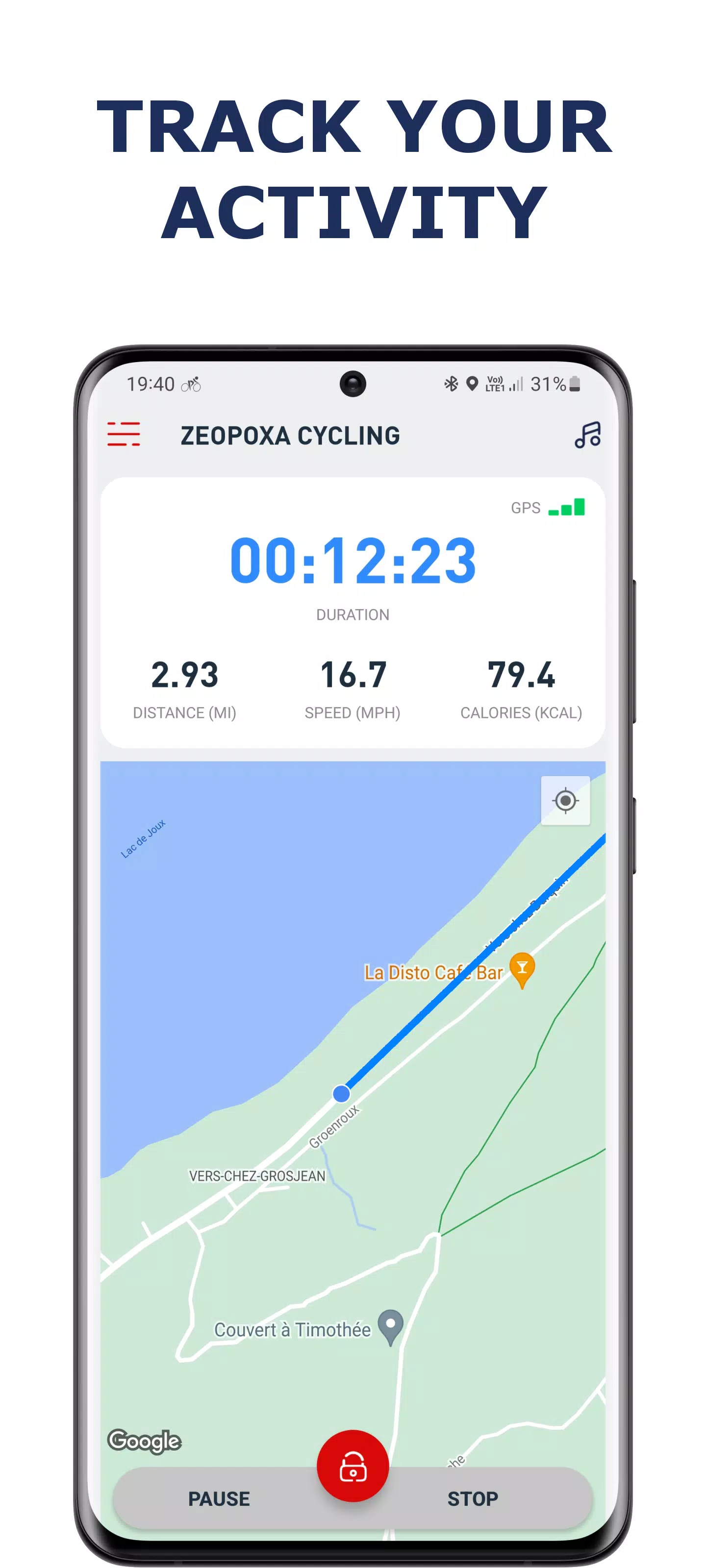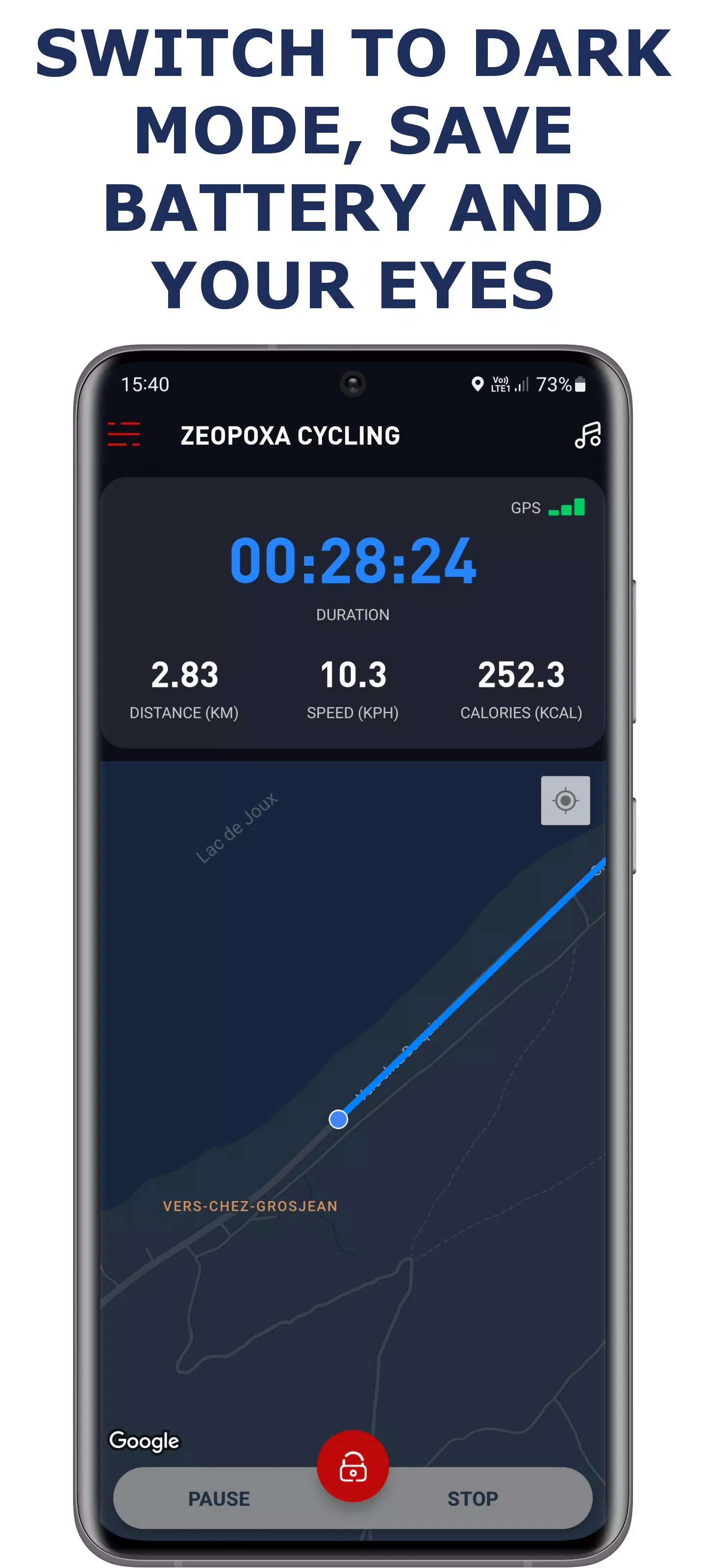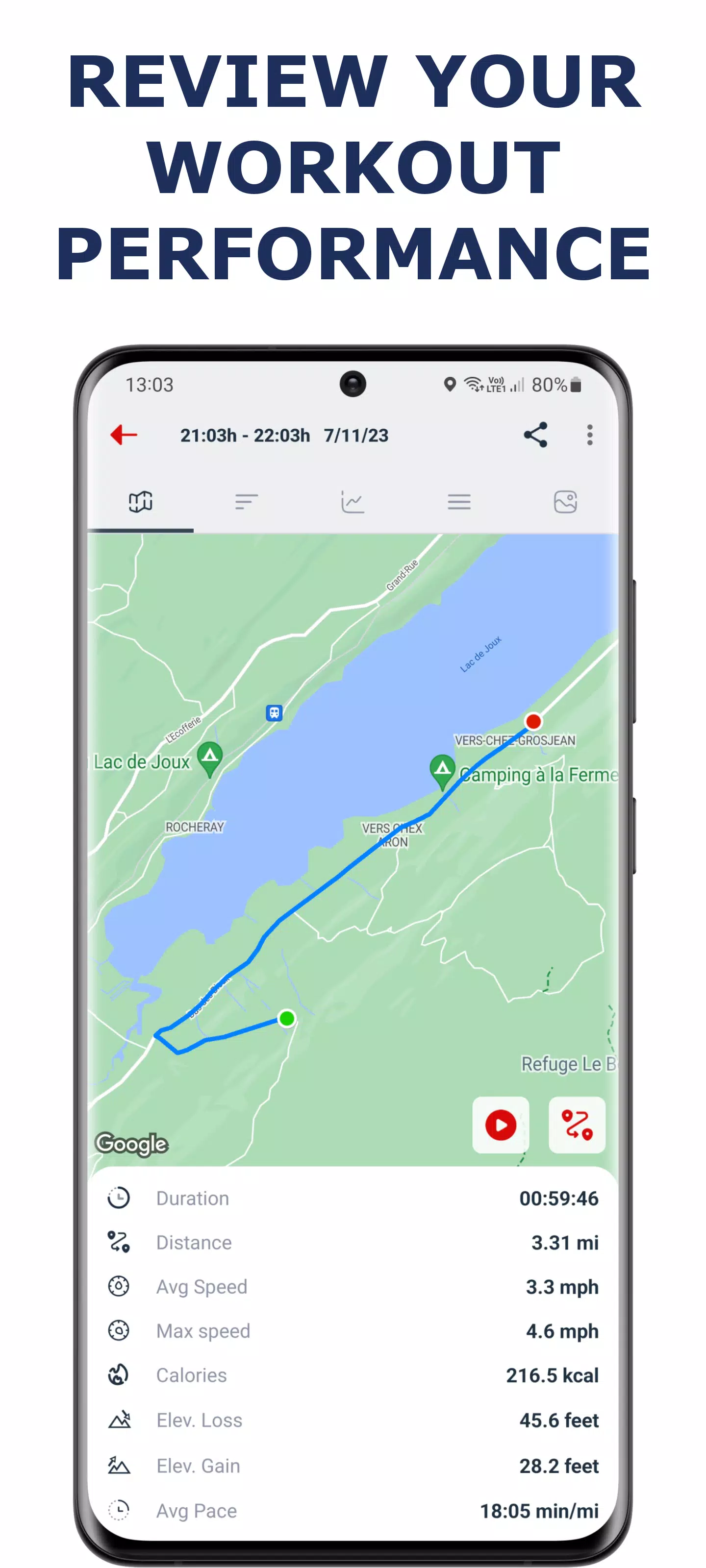Cycling app — Bike Tracker
| Latest Version | 1.4.51 | |
| Update | Jan,02/2025 | |
| Developer | Zeopoxa | |
| OS | Android 6.0+ | |
| Category | Health & Fitness | |
| Size | 9.4 MB | |
| Google PlayStore | |
|
| Tags: | Health & fitness |
This cycling app and bike computer, GPS Bike Tracker, helps you monitor your cycling performance with ease. Track your pace, distance, calories burned, and achieve your fitness goals – whether it's weight loss, muscle building, racing, or simply enjoying a ride.
This comprehensive app uses GPS to track your workouts, providing detailed statistics to help you reach your targets. The further you cycle, the more calories you burn! Download the free app and start your journey to a healthier lifestyle today.
Beyond basic tracking, GPS Bike Tracker offers numerous features:
APP FEATURES & BENEFITS:
- Real-time GPS tracking: Map your workouts and monitor your progress.
- Accurate metrics: Calculate distance, duration, speed, and calorie burn in real-time. It's your personal bike computer and more.
- Data export: Export workout data in CSV, KML, or GPX formats.
- Workout trimming: Easily trim workouts if you forget to stop tracking.
- Workout animations: Create and share video animations of your rides.
- Comprehensive graphs: Analyze your progress with detailed graphs across various time intervals (week, month, year, all).
- Social sharing: Share your achievements and statistics with friends.
- Customizable goals: Set personal goals (calories burned, distance, time, number of workouts) and receive notifications upon completion.
- Completely free: All features are accessible without any in-app purchases.
- Versatile tracking: Track various bike types (road, mountain, BMX, etc.).
- No extra hardware: No wristbands or other equipment needed; the app works directly from your phone.
- Motivational challenges: Participate in app challenges to stay motivated.
- Personal records: Track and monitor your personal best performances.
- Privacy zone: Hide your workout start and end locations when sharing data.
- Lightweight and user-friendly: Fast, efficient, and easy to use. (Under 6MB)
- Voice feedback: Receive real-time voice updates on your speed, pace, distance, time, and calories burned (customizable).
- Multiple bike management: Add multiple bikes, track their statistics, and receive tire change reminders.
- Wear OS compatibility: Control workouts and view details directly from your Wear OS smartwatch. Heart rate data from your watch is also integrated.
Using the Wear OS version: To use both the phone and watch apps, install the app on both devices, ensure they're connected, and follow these three steps:
- Open the watch app and tap the green button.
- Open the phone app, tap "Workout setup" (to the right of "Start"), and select "Connect the Android watch."
- Start the workout on the phone app.