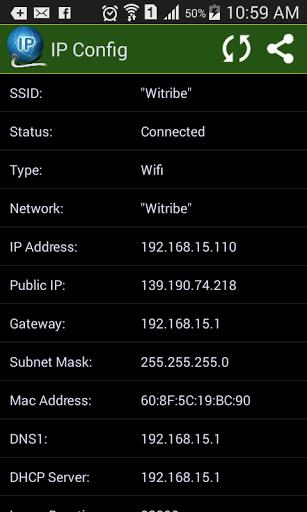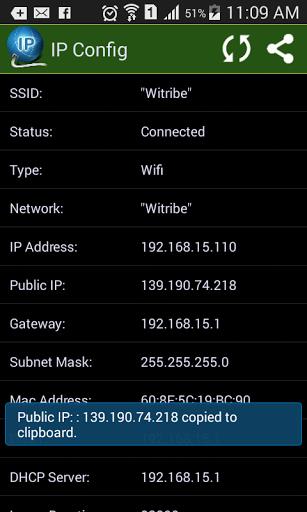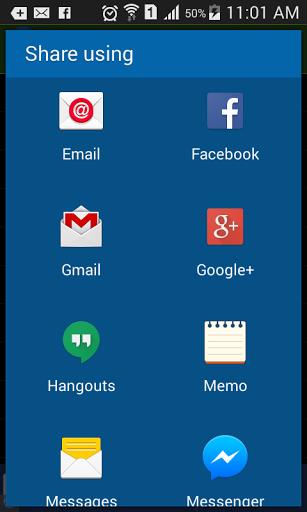IPConfig - What is My IP?
| Latest Version | 1.8 | |
| Update | May,25/2025 | |
| Developer | PakSoftwares | |
| OS | Android 5.1 or later | |
| Category | Communication | |
| Size | 7.87M | |
| Tags: | Communication |
-
 Latest Version
1.8
Latest Version
1.8
-
 Update
May,25/2025
Update
May,25/2025
-
 Developer
PakSoftwares
Developer
PakSoftwares
-
 OS
Android 5.1 or later
OS
Android 5.1 or later
-
 Category
Communication
Category
Communication
-
 Size
7.87M
Size
7.87M
IP Config is an intuitive and user-friendly application designed to streamline the process of viewing and sharing your current TCP/IP network configuration details. Whether you're a tech enthusiast or just need quick access to your network settings, IP Config makes it simple to find your IP address, network information, and MAC address. The app offers a detailed overview of your network, including the network type, subnet mask, default gateway, DHCP server, DNS servers, lease duration, and even your public IP address. With the ability to copy data to your clipboard with a single tap or share specific values with a long press, managing your network has never been easier. Download IP Config now to simplify your network management experience.
Features of IP Config:
- Network Type: IP Config instantly identifies the type of network your device is currently connected to, whether it's Wi-Fi, mobile data, or another network type. This feature helps you quickly understand your connectivity status.
- IP Address: With IP Config, discovering your device's IP address is straightforward. This is essential for troubleshooting network issues or when you need to connect to devices within the same network.
- Public IP Address: Beyond your local IP, IP Config also reveals your public IP address, showing how your device appears to the internet. This is crucial for external network management and security purposes.
- Subnet Mask: The app displays your subnet mask, which is vital for understanding the network range your device is part of. It aids in identifying other devices you can communicate with on the same network.
- Default Gateway: IP Config provides the IP address of your default gateway, which is the router or gateway your device uses to access the internet. This information is key for troubleshooting connectivity issues.
- DHCP Server & DNS Servers: You can easily find the DHCP server and DNS server addresses your device is using. These are critical for automatic IP address assignment and domain name resolution, respectively.
Conclusion:
IP Config stands out as a convenient and user-friendly tool for anyone needing to access essential TCP/IP network configuration information. With just a few taps, you can view crucial data like IP addresses, network types, subnet masks, default gateways, and more. This app is invaluable for network troubleshooting and is beneficial for both casual users and IT professionals looking to efficiently manage and understand their network connections. Download IP Config today and take control of your network settings with ease.