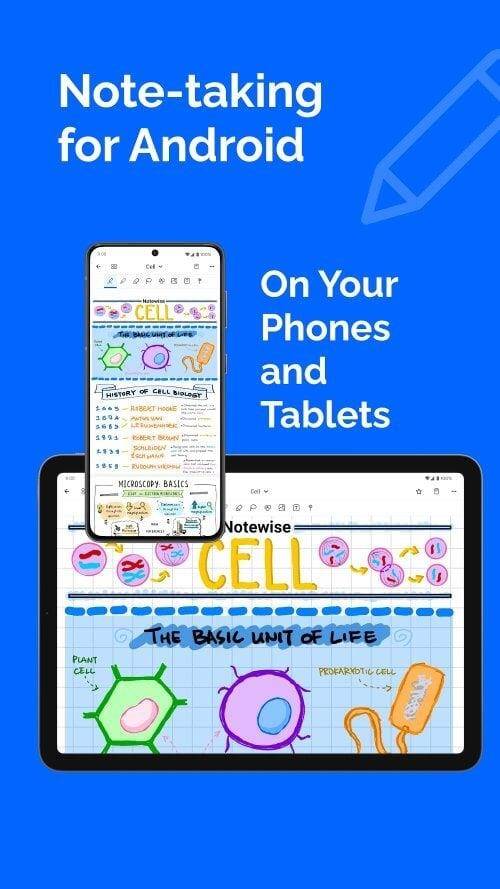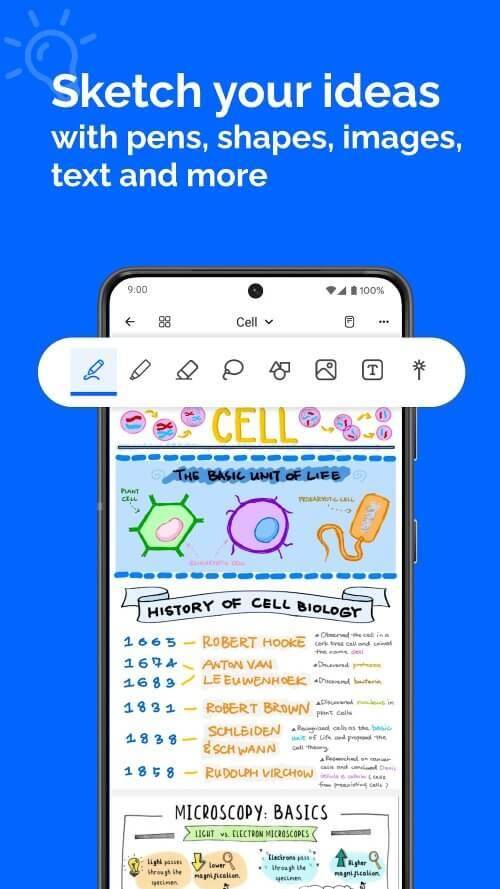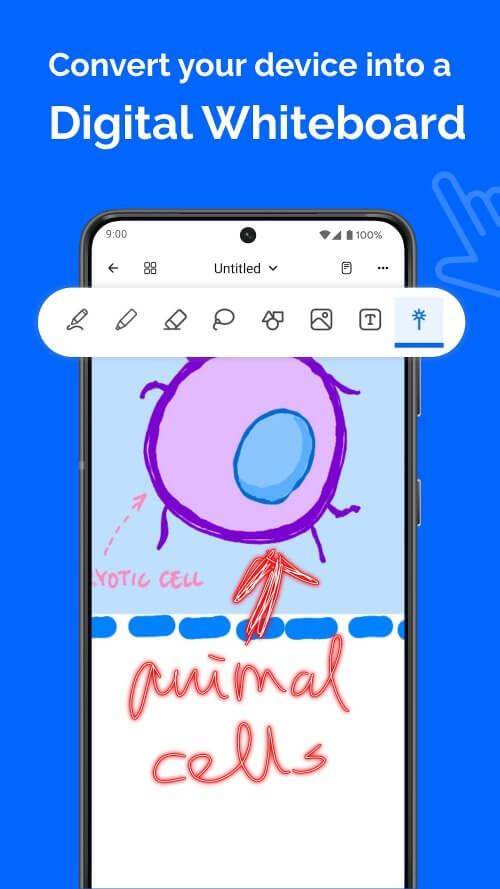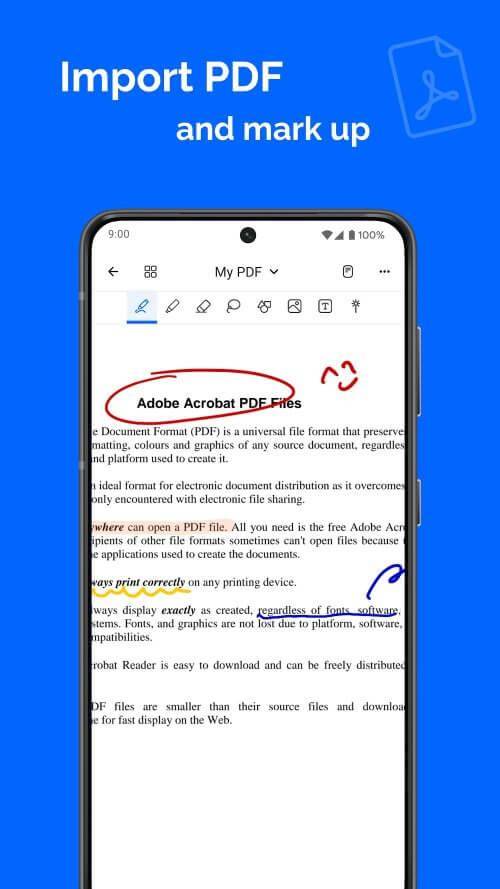Notewise - Notes & PDF
| Latest Version | 2.3.4 | |
| Update | Mar,23/2025 | |
| Developer | Notewise | |
| OS | Android 5.1 or later | |
| Category | Productivity | |
| Size | 114.00M | |
| Tags: | Productivity |
-
 Latest Version
2.3.4
Latest Version
2.3.4
-
 Update
Mar,23/2025
Update
Mar,23/2025
-
 Developer
Notewise
Developer
Notewise
-
 OS
Android 5.1 or later
OS
Android 5.1 or later
-
 Category
Productivity
Category
Productivity
-
 Size
114.00M
Size
114.00M
Notewise: Your Ultimate Digital Brainstorming Companion
Notewise isn't just another note-taking app; it's a game-changer for capturing and organizing ideas. Seamless cloud syncing lets you access and collaborate on notes in real-time from anywhere. Experience natural handwriting on your Android device, enhanced by powerful tools including an eraser, text boxes, shapes, and customizable templates. Effortlessly annotate PDFs, organize notes into folders, and share them with ease. Leave traditional note-taking behind and boost your productivity with Notewise.
Key Features:
-
Effortless Handwriting: Enjoy a smooth, natural handwriting experience that feels like writing on real paper, thanks to advanced palm rejection technology. Choose from a variety of pens and highlighters for personalized notes. Seamless zooming and scrolling ensure uninterrupted brainstorming.
-
Real-time Collaboration & Cloud Sync: Collaborate with others in real-time, ideal for quick sketches and brainstorming sessions. Cloud sync keeps your notes accessible across all your devices. Effortlessly share notes for seamless knowledge sharing. Automatic syncing (online and offline) ensures uninterrupted productivity.
-
Powerful Toolset: Utilize a precise eraser, import and mark up images, add shapes and text boxes, and employ the lasso tool for enhanced customization. Adjust sizes, scales, and templates for personalized notes.
-
Simplified PDF Annotation: Import PDFs for enhanced class or meeting notes. Annotate, markup, and sign documents using the robust toolbox. Easily select and copy text.
-
AI-Powered Creativity: Leverage AI assistance for perfect shapes. Remove image backgrounds and seamlessly integrate them into your notes. Quickly erase unwanted elements with a simple scribble.
-
Organized Note Workspace: Organize notes, memos, and plans with unlimited folders. Customize folders with colors and names. Easily add, delete, duplicate, and reorder pages.
Frequently Asked Questions:
- Note Limits? Create unlimited notes.
- Multi-Device Access? Yes, via seamless cloud sync.
- Note Security? Notes are encrypted for secure cloud backup.
- Real-time Collaboration? Absolutely!
- Free Trial? Yes, try Notewise for free before purchasing.
Conclusion:
Revolutionize your note-taking with Notewise's innovative features: real-time collaboration, AI-powered tools, and easy PDF annotation. Effortlessly organize your thoughts, enhance productivity, and unleash your creativity. Whether you're a student, professional, or creative individual, Notewise is your ultimate digital brainstorming companion. Download Notewise today and elevate your collaborative note-taking to new heights.
-
 笔记大师这款应用改变了我的记录方式,实时同步功能很棒,期待更多主题自定义选项。
笔记大师这款应用改变了我的记录方式,实时同步功能很棒,期待更多主题自定义选项。 -
 NotaMaestra¡Una herramienta imprescindible para tomar notas! 📝 La sincronización en la nube funciona perfectamente y ayuda mucho a trabajar en equipo. Excelente app.
NotaMaestra¡Una herramienta imprescindible para tomar notas! 📝 La sincronización en la nube funciona perfectamente y ayuda mucho a trabajar en equipo. Excelente app. -
 MindMapperThis app has changed how I brainstorm ideas. The real-time syncing is incredible and makes collaboration seamless. Would love more customization options for note themes.
MindMapperThis app has changed how I brainstorm ideas. The real-time syncing is incredible and makes collaboration seamless. Would love more customization options for note themes. -
 BrainstormeurC'est un compagnon idéal pour organiser mes idées. L'écriture manuscrite est fluide et le partage en temps réel est un avantage majeur.
BrainstormeurC'est un compagnon idéal pour organiser mes idées. L'écriture manuscrite est fluide et le partage en temps réel est un avantage majeur. -
 IdeenSpeicherDiese App hat meine Arbeitsweise revolutioniert. Die Cloud-Synchronisation ist top-notch und macht das Arbeiten mit anderen sehr einfach.
IdeenSpeicherDiese App hat meine Arbeitsweise revolutioniert. Die Cloud-Synchronisation ist top-notch und macht das Arbeiten mit anderen sehr einfach.