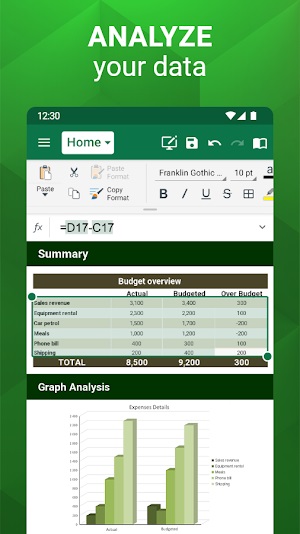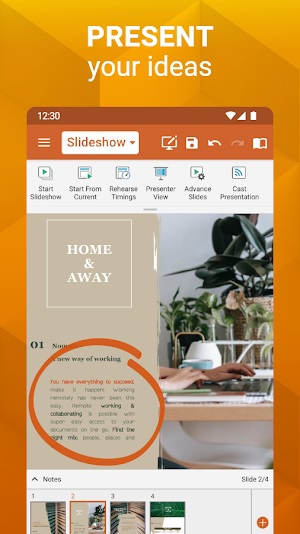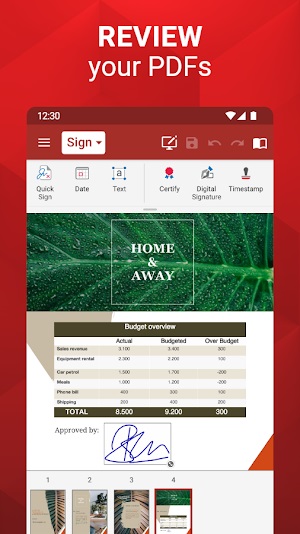OfficeSuite: Word, Sheets, PDF
| Latest Version | 14.5.52368 | |
| Update | Feb,21/2025 | |
| Developer | MobiSystems | |
| OS | Android Android 7.0+ | |
| Category | Business | |
| Size | 155.5 MB | |
| Google PlayStore | |
|
| Tags: | Business |
Enhance your mobile productivity with OfficeSuite APK, a comprehensive office suite designed for Android devices. This powerful app simplifies document creation, editing, and management, providing a robust alternative to desktop software. Developed by MobiSystems and readily available on Google Play, OfficeSuite empowers busy professionals to stay productive on the go.
Using OfficeSuite APK:
- Download and Install: Obtain OfficeSuite from the Google Play Store and install it on your Android device.
- Account Setup: Launch the app and either sign in with existing credentials or create a new account.
- Explore and Create: Access the app's features to create, edit, and manage documents, spreadsheets, and presentations across various formats, including seamless PDF handling.
- Cloud Connectivity: Link your preferred cloud storage (Google Drive, Dropbox, OneDrive, etc.) for effortless file access and synchronization across devices.
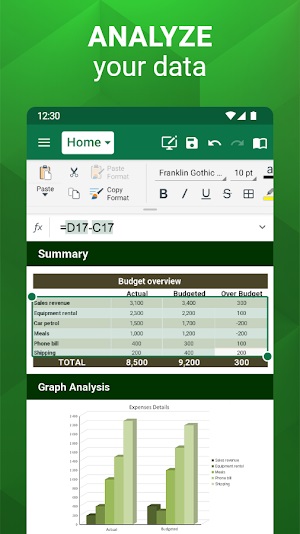
Key Features of OfficeSuite APK:
- Document Handling: Create, edit, and format Word documents, Excel spreadsheets, and PowerPoint presentations with advanced features like track changes and conditional formatting.
- PDF Management: View, edit, annotate, fill forms, digitally sign, and convert PDFs – all within the app.
- Cloud Integration: Seamlessly integrate with major cloud storage providers for synchronized access across devices.
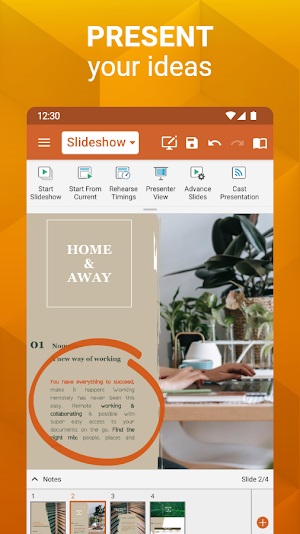
- Cross-Platform Compatibility: Maintain consistent workflow across Android, iOS, and Windows devices.
- Intuitive Interface: Enjoy a user-friendly design optimized for Android, ensuring ease of use for all skill levels.
Maximizing OfficeSuite APK:
- Customize Your Toolbar: Personalize your workflow by adding frequently used tools to the toolbar for quick access.
- Master Keyboard Shortcuts: Learn and utilize keyboard shortcuts to significantly accelerate your document editing and formatting.
- Utilize Templates: Leverage pre-designed templates to streamline document creation and maintain a professional appearance.
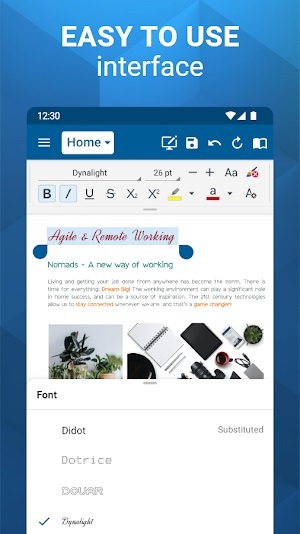
- Collaborate Effectively: Utilize real-time collaboration features to work seamlessly with team members.
- Regular Backups: Protect your work by regularly backing up your documents to your linked cloud storage.
OfficeSuite APK Alternatives:
- WPS Office: A strong contender offering similar functionality, including multi-tab support for managing multiple documents.
- Polaris Office: Another excellent choice with a user-friendly interface and broad file format support.
- SmartOffice: A lighter-weight option ideal for users needing basic document editing and PDF viewing capabilities.
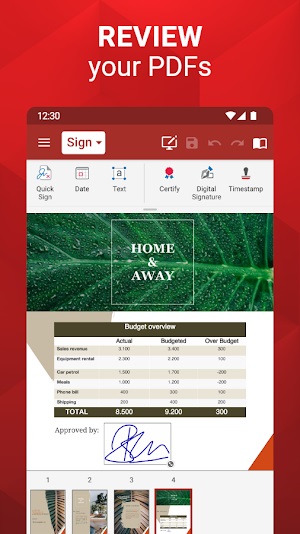
Conclusion:
OfficeSuite APK provides a comprehensive and user-friendly mobile office experience. Its robust features, cloud integration, and cross-platform compatibility make it a valuable tool for students and professionals alike. Consider installing OfficeSuite MOD APK to streamline your workflow and boost productivity on your Android device.