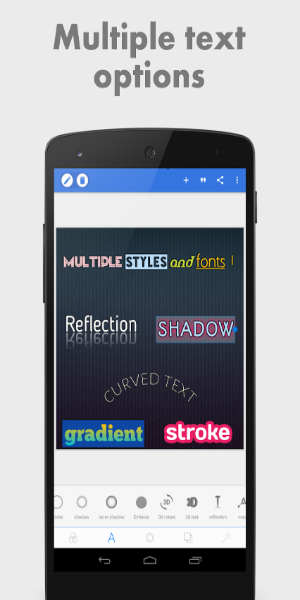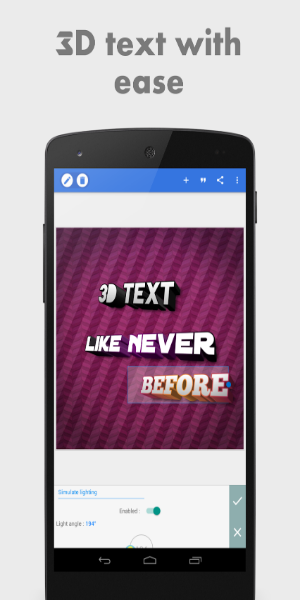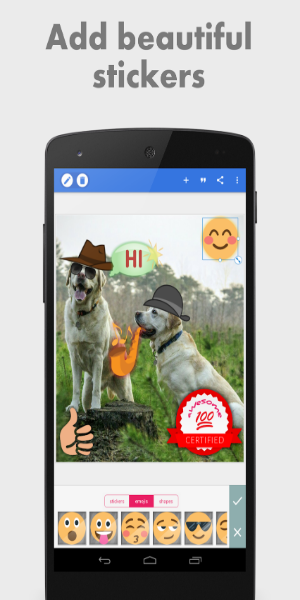PixelLab - Text on pictures
| Latest Version | v1.9.9 | |
| Update | Jun,26/2025 | |
| Developer | App Holdings | |
| OS | Android 5.1 or later | |
| Category | Photography | |
| Size | 28.31M | |
| Tags: | Photography |
-
 Latest Version
v1.9.9
Latest Version
v1.9.9
-
 Update
Jun,26/2025
Update
Jun,26/2025
-
 Developer
App Holdings
Developer
App Holdings
-
 OS
Android 5.1 or later
OS
Android 5.1 or later
-
 Category
Photography
Category
Photography
-
 Size
28.31M
Size
28.31M
PixelLab is a powerful and flexible application designed for text customization. With an extensive array of preset tools, adding and editing text, shapes, and drawings on images becomes both intuitive and enjoyable. Its clean and user-friendly layout ensures you stay focused while working, streamlining the creative process and making it easy to search, select, and apply your preferred styles.
Unleash your imagination and craft visually striking content that captures attention and sparks admiration.
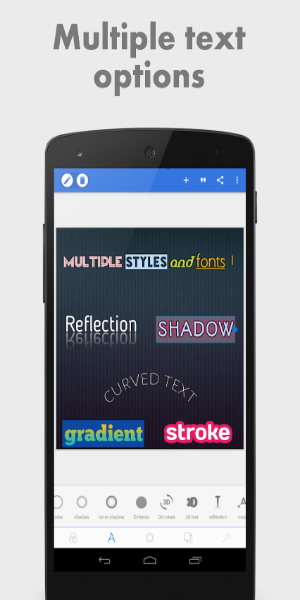
Personalized Text Creation
Welcome to PixelLab – where text customization reaches new levels of creativity. Refine, reshape, and restructure text with precision, enhancing clarity, logic, and visual harmony in every edit. Step into the world of 3D text design, elevating your projects with stunning depth and dimension. Enhance your work by blending reflections, reliefs, shadows, and vibrant color palettes, crafting truly unique typography. Choose from over 100 curated fonts or design your own custom typeface, infusing each creation with character and personal style.
Visual Expression Without Limits
PixelLab offers a wide range of features that empower artistic freedom. Beyond text editing, embellish your designs with expressive stickers and emojis, all customizable to match your vision. Seamlessly import your own images or create personalized stickers, adding layers of charm and individuality. Express your creativity by drawing directly onto your text, transforming hand-drawn sketches into scalable, movable stickers that bring your ideas to life.
Background Customization Made Easy
With PixelLab – Text on Pictures, the background becomes a key element of your design. Whether you prefer a solid color, gradient, or a photo from your gallery, customize it effortlessly to align with your message. Say goodbye to mismatched backdrops—swap them out quickly for more suitable alternatives. Let PixelLab enhance the visibility and impact of your content with the ideal background choice.
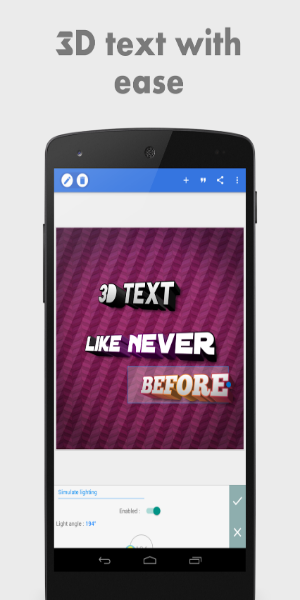
Advanced Image Editing at Your Fingertips
PixelLab equips users with a comprehensive suite of image editing tools. Adjust perspectives, fine-tune colors, and enrich your photos with custom logos and text overlays. Enhance your visuals using a variety of effects, allowing precise control over textures, hues, brightness, and saturation—ensuring every image looks polished and professional.
Save, Retrieve, and Create Continuously
Your creative projects are securely stored within PixelLab, ensuring they remain accessible whenever inspiration strikes. Rest easy knowing PixelLab automatically saves your progress and allows retrieval in case of accidental deletion. Additionally, the app supports dark mode, providing a comfortable viewing experience regardless of lighting conditions.
Exclusive Features of PixelLab – Text on Pictures
Innovative 3D Text Generation
Create eye-catching 3D text directly inside the app, giving your designs a dramatic visual upgrade. The power of three-dimensional typography adds elegance and flair, transforming banners, posters, and social media graphics into standout pieces.
Customizable Text Objects
Dive into detailed personalization of text objects, enhancing your images with a classic yet modern appeal. Share your creations across social platforms and enjoy the positive feedback they generate.
Rich Color Selection
Explore an expansive color palette for your text and images. Choose from a wide range of predefined shades or build your own custom color scheme, enabling precise and expressive design choices.
Stylish Text Effects
Experiment with a variety of dynamic text effects to produce unique and visually engaging artwork. Mix and match different effects to give your images a signature look that stands out.
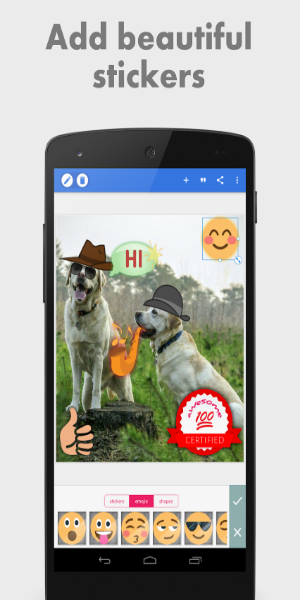
Creative Shape Integration
Expand your design possibilities by drawing and incorporating various shapes into your compositions. Boost the visual appeal of your images by utilizing shape tools creatively, resulting in elegant and captivating visuals.
Custom Background Control
Tailor your background to perfectly complement your design concept. Easily replace unsuitable ones with solid tones, gradients, personal images, or stock photos—offering full flexibility for every project.
Seamless Image Editing and Export
Edit and export your masterpieces effortlessly using PixelLab’s advanced tools. The streamlined exporting process ensures your final results reach your audience without complications.
Flexible Save Options
Benefit from multiple saving methods, offering convenience and adaptability when managing and storing your edited images on your device.
High-Resolution Output
Enjoy crisp, high-quality graphics output that preserves detail and clarity, enabling professional-grade photo editing directly from your mobile device.
User-Friendly Interface
Navigate through the app with ease thanks to its intuitive and well-organized interface, designed for both beginners and experienced editors alike. Experience smooth, hassle-free editing that lets your creativity shine.
Unlock Premium Features with Mod Version
Access all premium tools at no cost with the modded version of PixelLab. Enjoy an ad-free environment and enhanced functionality for a seamless creative experience.
Conclusion:
The [ttpp]Pixellab Mod Apk[yyxx] shines as a top-tier photo editing solution, packed with remarkable features that elevate your image manipulation capabilities. Its intuitive design simplifies the editing journey, making it ideal for both newcomers and seasoned professionals. For those passionate about digital art and photo editing, this app comes highly recommended. If you have any further questions, feel free to leave a comment below.