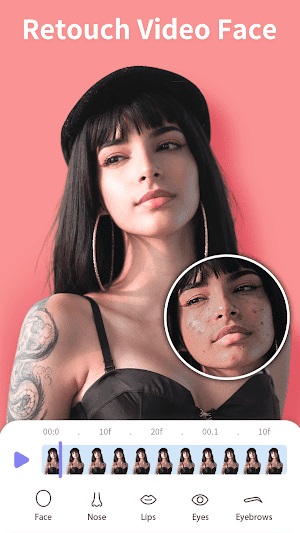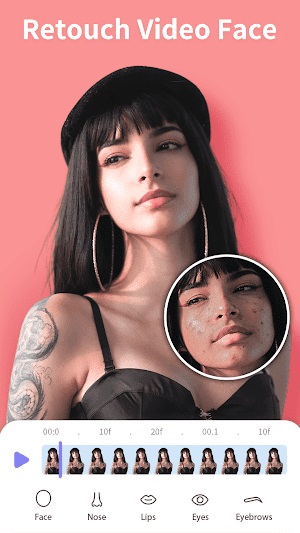PrettyUp - Video Body Editor
| Latest Version | 6.3.3.1 | |
| Update | Jan,17/2025 | |
| Developer | accordion | |
| OS | Android Android 5.0+ | |
| Category | Video Players & Editors | |
| Size | 131.56 MB | |
| Google PlayStore | |
|
| Tags: | Video players & editors |
PrettyUp APK: Your Mobile Photo and Video Editor
PrettyUp, developed by accordion, is a leading Android mobile editor that allows users to enhance photos and videos directly on their devices. Its intuitive design and powerful features have made it a Google Play favorite. Designed for precision and flexibility, PrettyUp surpasses typical editing apps, offering professional-grade tools for retouching, reshaping, and refining media.
Why Users Love PrettyUp
PrettyUp's popularity stems from its user-friendly interface, making it accessible to everyone, regardless of editing experience. The app guides users through each step with intuitive controls, enabling both subtle touch-ups and dramatic transformations. Beyond its ease of use, PrettyUp boasts advanced features like multi-face and body editing, a segment editor for precise video adjustments, and a wide range of filters and makeup effects. Users report increased social media engagement thanks to the high-quality content they can create.
How PrettyUp Works
- Download: Download PrettyUp from the Google Play Store.
- Select Media: Open the app and choose a photo or video from your device's gallery.
- Edit: Use the various tools to enhance your face and body features.
- Share/Save: Save your edited content to your device or share it on social media.
PrettyUp's Key Features
- Video & Body Editing: Sculpt and refine body appearance in photos and videos (waist slimming, leg lengthening, etc.).
- Face Retouching: Precise facial adjustments (face slimming, eye enhancement, nose shaping, lip contouring).
- Beauty Enhancements: Smooth skin, remove blemishes, reduce dark circles, and more.
- Makeup Effects: Virtual makeup kit with airbrush effects, lipsticks, eyeshadows, etc.
- Reshape & Restore: Patch areas, remove unwanted elements, and restore parts of photos.
Tips for Optimal PrettyUp Usage (2024)
- Experiment: Explore all features and tools to discover your unique editing style.
- Natural Enhancements: Use subtle adjustments for realistic results.
- Lighting: Choose well-lit photos/videos for easier editing and better outcomes.
- Precision Tools: Utilize reshape and restore tools for detailed edits.
- Filters & Makeup: Add finishing touches with filters and makeup effects.
Conclusion
PrettyUp is a game-changer for both amateur and professional mobile photo and video editing. Its user-friendly design, comprehensive toolkit, and innovative features redefine mobile editing capabilities. Download PrettyUp and unlock your creative potential, transforming ordinary moments into extraordinary memories. The availability of a PrettyUp MOD APK also highlights its impact on the mobile editing landscape.