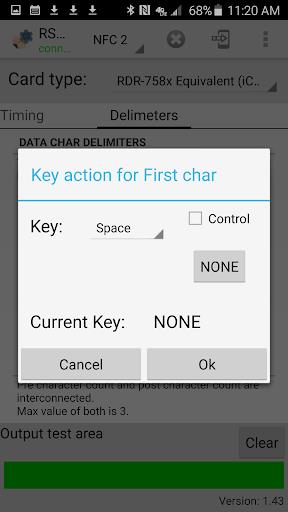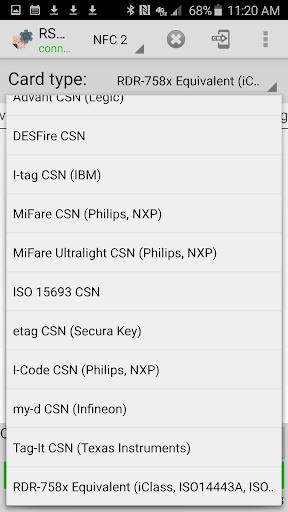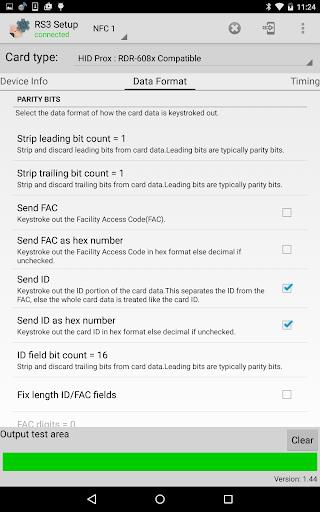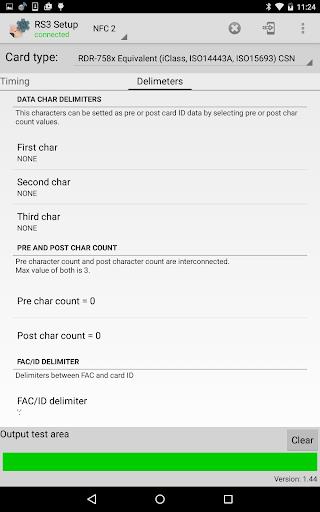RS3 NFC Setup
| Latest Version | 2.25 | |
| Update | Jan,04/2025 | |
| Developer | Restock.com | |
| OS | Android 5.1 or later | |
| Category | Tools | |
| Size | 5.70M | |
| Tags: | Tools |
-
 Latest Version
2.25
Latest Version
2.25
-
 Update
Jan,04/2025
Update
Jan,04/2025
-
 Developer
Restock.com
Developer
Restock.com
-
 OS
Android 5.1 or later
OS
Android 5.1 or later
-
 Category
Tools
Category
Tools
-
 Size
5.70M
Size
5.70M
The idChamp Bluetooth Smart NFC reader/scanner gets a powerful upgrade with the new NFC Setup App. This essential app simplifies NFC settings management and customization, making it easy to configure your device for various card types. Whether you use iClass, PROX, ICODE, MiFare, AWID, or other cards, this app streamlines the process.
Key Features of the RS3 NFC Setup App:
-
Broad Compatibility: Designed for idChamp Bluetooth Smart (BLE) NFC readers/scanners with firmware 2.0 and running on Android 4.4 or later. Verify your device compatibility before downloading.
-
Extensive Card Support: Configure NFC settings for a wide variety of card types, including iClass, PROX, ICODE, MiFare, AWID, and more.
-
Intuitive Interface: Adjust settings quickly and effortlessly with a few simple taps. No technical expertise is required.
-
Versatile Card Type Selection: Select card types such as ISO15693 & ISO14444A CSN, iClass CSN, Tag-It CSN, my-d CSN (Infineon), I-Code CSN (Philips, NXP), and others, for a personalized NFC experience.
-
Advanced Customization Options: Control card hold time, select decimal or HEX output formats, manage Wiegand bit output, enable/disable FAC (Facility Access Code), reverse/invert Wiegand bits, and more.
-
Persistent Storage: Settings are saved to the RS3 unit's flash memory, ensuring your preferences are retained.
In short:
The NFC Setup App offers easy and complete control over your NFC settings across multiple card types. Its user-friendly design and advanced customization features allow for rapid configuration. Download it today to maximize the functionality of your idChamp Bluetooth Smart (BLE) NFC reader/scanner.