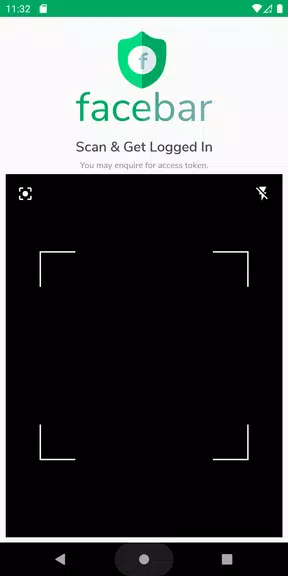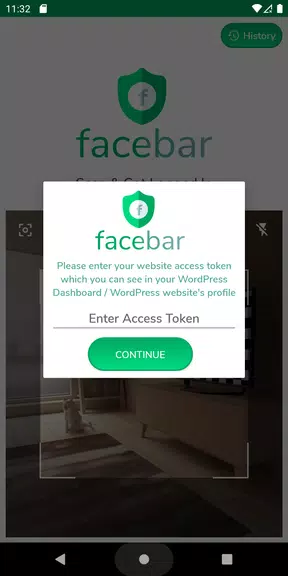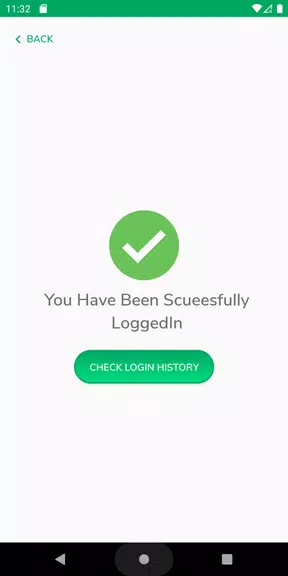Scan QR & Login to WordPress S
| Latest Version | 1.1 | |
| Update | Jun,20/2025 | |
| Developer | InfoTheme Private Limited | |
| OS | Android 5.1 or later | |
| Category | Tools | |
| Size | 2.20M | |
| Tags: | Tools |
-
 Latest Version
1.1
Latest Version
1.1
-
 Update
Jun,20/2025
Update
Jun,20/2025
-
 Developer
InfoTheme Private Limited
Developer
InfoTheme Private Limited
-
 OS
Android 5.1 or later
OS
Android 5.1 or later
-
 Category
Tools
Category
Tools
-
 Size
2.20M
Size
2.20M
Scan QR & Login to WordPress S transforms the way you access your website’s admin panel by introducing a modern, secure, and intuitive login system powered by QR code technology. Say goodbye to the frustration of remembering multiple usernames and passwords—simply scan the QR code generated by the Facebar plugin on your website and instantly log in to your WordPress dashboard. With features like single-scan access for all your websites, fast and secure authentication, and complete control over your login history, Facebar streamlines website management while maintaining top-tier security. The sleek and intuitive interface ensures that every login is smooth and hassle-free.
Features of Scan QR & Login to WordPress S:
Hassle-Free Authentication: Skip the traditional username and password entry. Just scan the QR code displayed on your website with the Facebar app and gain instant access to your admin panel.
Unified Access for Multiple Websites: Manage all your WordPress sites from one centralized app. Generate unique QR codes for each website and enjoy quick login access without juggling multiple sets of credentials.
Quick and Secure Login Experience: Benefit from a lightning-fast login process that doesn’t compromise on safety. The app uses encrypted QR scanning to ensure secure access to your WordPress backend.
Login History Management: Easily track when and where you logged in by viewing your login history within the app. You also have the option to delete entries whenever necessary, giving you full transparency and control.
Tips for Optimal Use:
Ensure Clear QR Scanning: For best results, keep your device steady and align it properly with the QR code displayed on your screen. This helps avoid scanning errors and ensures a smooth login.
Monitor Login Activity Regularly: Make it a habit to review your login history frequently. This allows you to detect any unusual activity and take appropriate action if needed.
Secure Your Device: Since the app grants direct access to your website admin area, always ensure your mobile device is protected with strong security measures such as biometric locks or PINs.
Conclusion:
Scan QR & Login to WordPress S provides an innovative and secure alternative to conventional login methods. With Facebar, you can effortlessly manage multiple websites, reduce login time, and eliminate password-related issues—all while enhancing the security of your WordPress admin access. Embrace the future of website management with this user-friendly solution and simplify your daily workflow today.