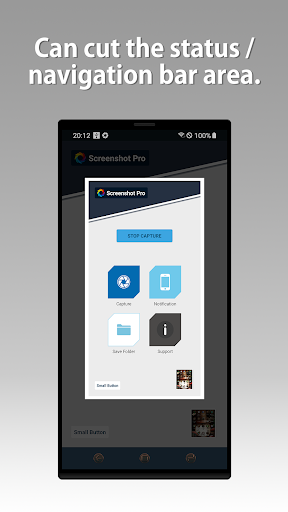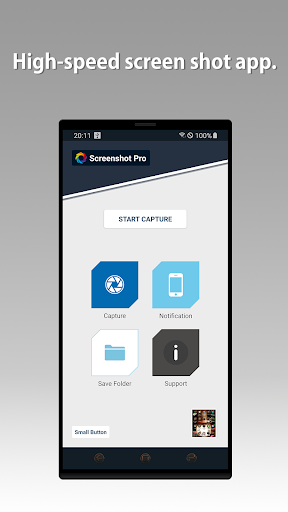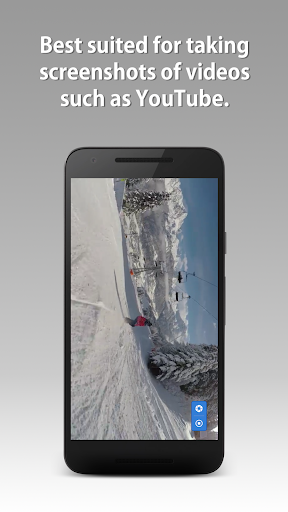Screenshot -Automatic trimming
| Latest Version | 4.3.6 | |
| Update | Jan,07/2025 | |
| Developer | HDM Dev Team | |
| OS | Android 5.1 or later | |
| Category | Tools | |
| Size | 6.65M | |
| Tags: | Tools |
-
 Latest Version
4.3.6
Latest Version
4.3.6
-
 Update
Jan,07/2025
Update
Jan,07/2025
-
 Developer
HDM Dev Team
Developer
HDM Dev Team
-
 OS
Android 5.1 or later
OS
Android 5.1 or later
-
 Category
Tools
Category
Tools
-
 Size
6.65M
Size
6.65M
Key Features of Screenshot - Quick Capture:
⭐️ High-Performance Screenshot Utility: Quickly capture screenshots from any app, game, or system utility.
⭐️ Instant Editing: Edit your screenshots directly within the app for quick adjustments before saving or sharing.
⭐️ Sequential Screenshot Mode: Capture multiple screenshots in rapid succession – ideal for dynamic gameplay or capturing fleeting moments.
⭐️ YouTube & Video App Compatibility: Take screenshots directly from YouTube and other video players.
⭐️ Customizable Settings: Tailor the app to your preferences, including animation controls, overlay button options, and notification bar icon settings.
⭐️ Effortless Access & Flexible Storage: One-click access to screenshot functionality, with options to change the save location (including your device's gallery), automatically upload to cloud storage, and quickly access recent screenshots.
Verdict:
Screenshot - Quick Capture offers a robust and user-friendly solution for all your Android screenshot needs. Its speed, editing tools, sequential capture, and video app support make it a comprehensive choice. Customization, convenient access, and flexible storage options add to its appeal. Download it today and experience seamless screenshot capture! Explore other helpful apps and updates from HDM Dev Team on their website.