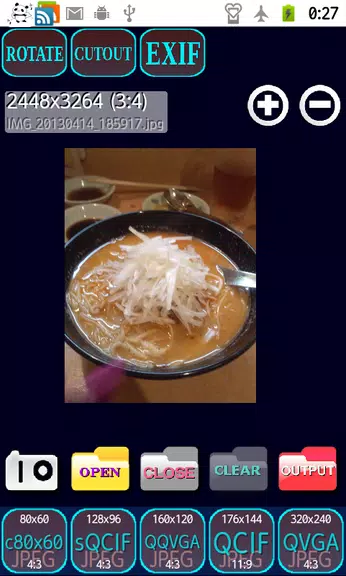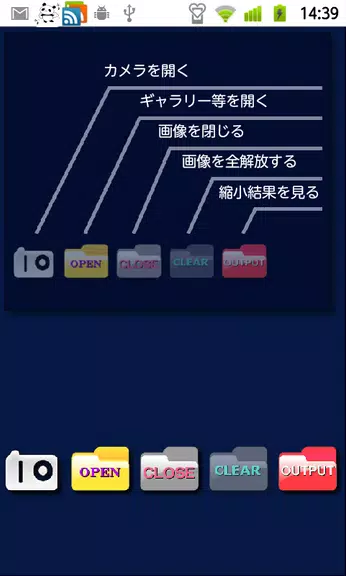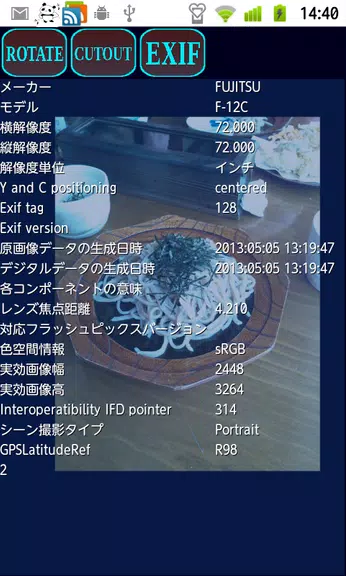Shrink photos beautifully
| Latest Version | 1.8.13 | |
| Update | Jul,17/2025 | |
| Developer | dangerouswoo | |
| OS | Android 5.1 or later | |
| Category | Tools | |
| Size | 5.10M | |
| Tags: | Tools |
-
 Latest Version
1.8.13
Latest Version
1.8.13
-
 Update
Jul,17/2025
Update
Jul,17/2025
-
 Developer
dangerouswoo
Developer
dangerouswoo
-
 OS
Android 5.1 or later
OS
Android 5.1 or later
-
 Category
Tools
Category
Tools
-
 Size
5.10M
Size
5.10M
Resize your photos effortlessly with the Shrink Photos Beautifully app — a powerful tool designed to shrink images without compromising quality. Whether you're preparing images for social media, email attachments, or viewing on feature phones, this app ensures your resized photos remain crisp and visually appealing. It even supports image cutouts, giving you more flexibility in how you edit and share your visuals. Say goodbye to blurry, distorted images and hello to professional-looking results every time.
What makes this app truly stand out is its ability to maintain readability of printed text, batch resize multiple images at once, and protect your privacy by removing Exif data. Plus, the built-in mosaic feature lets you blur faces in photos for added confidentiality. And don’t worry — your original images stay untouched, safely stored while the resized versions are saved in a dedicated output folder.
Features of Shrink Photos Beautifully
- Beautiful Image Shrinking: Resize images while preserving clarity and detail, ensuring high-quality output.
- Batch Processing: Save time by resizing multiple photos at once with just a few taps.
- Text Preservation: Ensures printed text remains legible even after resizing.
- Privacy Protection: Automatically removes Exif data to keep your personal information secure.
- Mosaic Face Hiding: A handy tool to blur faces in images for privacy or creative effects.
- Output Folder: Keeps all resized images in a separate folder, leaving your original files unchanged.
Tips for Users
- Use the on-screen touch icons on the main screen to navigate the app smoothly.
- Select the appropriate size icon when resizing to achieve your desired output.
- Use the result display screen to quickly share or delete resized images with ease.
- Pinch to zoom and drag images to view details or rotate them as needed.
- Tap the Exif and GPS buttons to explore metadata and location details embedded in your photos.
Conclusion
With Shrink Photos Beautifully, resizing and sharing your favorite images has never been more convenient. Whether you're sending photos via email, uploading to social media, or optimizing for mobile viewing, this app delivers high-quality results with smart batch processing. Enhanced features like face blurring and Exif data removal provide added privacy and customization, making it a must-have tool for anyone who values clean, clear, and secure image editing. Download now and experience the perfect blend of performance, privacy, and precision in one beautifully designed app.