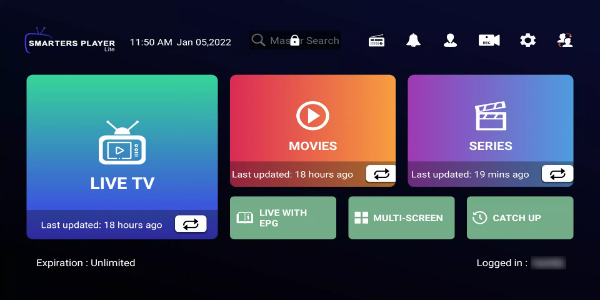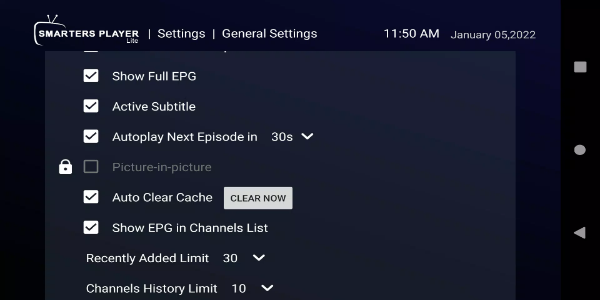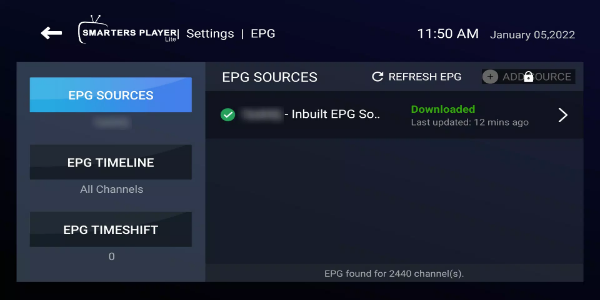Smarters Player Lite
| Latest Version | v5.1 | |
| Update | May,25/2022 | |
| Developer | WHMCS SMARTERS | |
| OS | Android 5.1 or later | |
| Category | Video Players & Editors | |
| Size | 30.20M | |
| Tags: | Media & Video |
-
 Latest Version
v5.1
Latest Version
v5.1
-
 Update
May,25/2022
Update
May,25/2022
-
 Developer
WHMCS SMARTERS
Developer
WHMCS SMARTERS
-
 OS
Android 5.1 or later
OS
Android 5.1 or later
-
 Category
Video Players & Editors
Category
Video Players & Editors
-
 Size
30.20M
Size
30.20M
Smarters Player Lite is a powerful media player for streaming user-supplied content on Android devices, including phones, TVs, and Fire Sticks. It supports live TV, video-on-demand (VOD), series, and local media files.
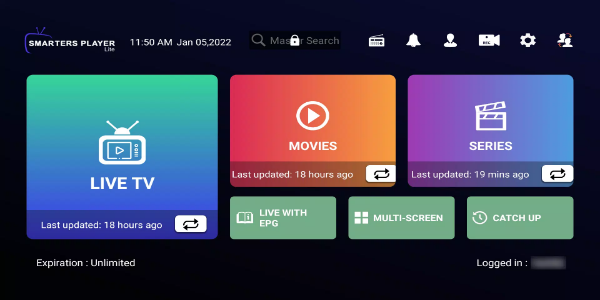
Key Features:
- Extensive Streaming Support: Live TV, movies, series, and streaming radio.
- Versatile Compatibility: Supports Xtream Codes API, M3U URLs, playlists, and local audio/video files.
- Flexible Playback: Offers native and built-in player options.
- Intuitive Navigation: Features a master search function and a redesigned user interface.
- Enhanced Viewing Experience: Includes series resume, EPG (Electronic Program Guide) support, adjustable buffer size, and Chromecast improvements.
- Advanced Controls: Offers new media player controls, automatic next-episode playback, and parental controls.
- Comprehensive Features: Supports TV catch-up, continue watching, recently added content, multi-screen/user viewing, and M3U file/URL loading.
- Extensive Playback Options: Plays single streams, allows adding external players, and includes local audio/video file playback.
- Integrated Tools: Features an integrated speed test, VPN integration, and dynamic language switching.
- Advanced Functionality: Includes picture-in-picture (locked), improved content download methods, and enhanced playlist/file/URL loading.
- User Management: Ability to open channel and series lists directly within the video player.
- Account Management: Backup and restore settings (locked).
- Ongoing Improvements: Regular bug fixes and performance enhancements.
Important Note: Smarters Player Lite does not provide any media content. You must add playlists from an IPTV provider to access content.
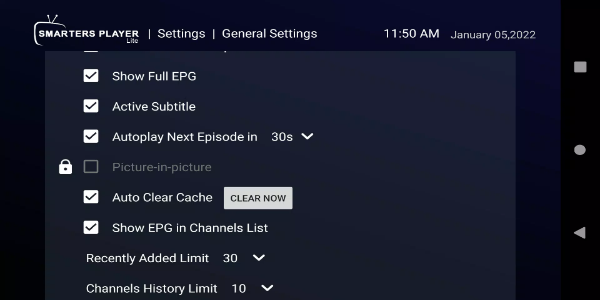
Benefits:
Many users find Smarters Player Lite superior to comparable apps, praising its ability to seamlessly play all TV content according to user preferences, exceeding the capabilities of other TV subscription services.
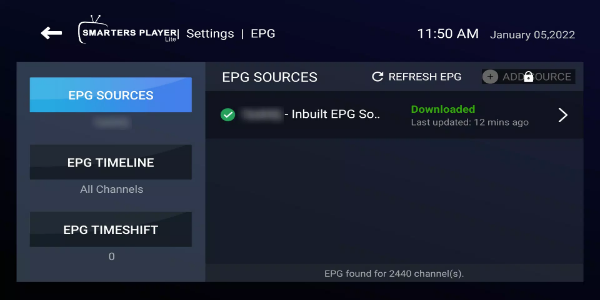
How to Use Smarters Player Lite on Android:
- Upon launching, select either "mobile" or "TV" mode. Choose "mobile" for Android devices and click "save."
- Accept the license agreement.
- Choose from options including loading playlists/files/URLs, loading data from your device, logging in with Xtream Codes API, playing a single stream, or managing users.
- For online streaming, select "play single stream," enter the URL or streaming link, and click "play."
Changelog for Version 5.1:
- Minor adjustments and improvements.
Post Comments
Your Comment(*)
-
 TechieTomWorks well for streaming most content, but occasionally buffers. Interface could use some improvement; it's a bit clunky. Overall, a decent free option.
TechieTomWorks well for streaming most content, but occasionally buffers. Interface could use some improvement; it's a bit clunky. Overall, a decent free option. -
 小明这款播放器功能强大,可以流畅播放各种视频,界面简洁易用,非常推荐!
小明这款播放器功能强大,可以流畅播放各种视频,界面简洁易用,非常推荐! -
 Jean-PierreBon lecteur multimédia, fonctionne bien pour la plupart des flux. L'interface utilisateur pourrait être améliorée, mais dans l'ensemble, c'est un bon choix.
Jean-PierreBon lecteur multimédia, fonctionne bien pour la plupart des flux. L'interface utilisateur pourrait être améliorée, mais dans l'ensemble, c'est un bon choix. -
 媒体播放器用户软件经常卡顿,缓冲慢,播放体验极差,不推荐使用。
媒体播放器用户软件经常卡顿,缓冲慢,播放体验极差,不推荐使用。 -
 StreamerGreat media player! Works perfectly for streaming live TV and movies. Highly recommend!
StreamerGreat media player! Works perfectly for streaming live TV and movies. Highly recommend! -
 UsuarioBuen reproductor multimedia. Funciona bien para ver películas y series, pero a veces se bloquea.
UsuarioBuen reproductor multimedia. Funciona bien para ver películas y series, pero a veces se bloquea. -
 KlausFunktioniert gut für Streaming, aber gelegentlich Pufferung. Die Benutzeroberfläche könnte verbessert werden. Insgesamt ein anständiges kostenloses Programm.
KlausFunktioniert gut für Streaming, aber gelegentlich Pufferung. Die Benutzeroberfläche könnte verbessert werden. Insgesamt ein anständiges kostenloses Programm. -
 UtilisateurLecteur multimédia correct, mais pas parfait. Il fonctionne bien, mais il manque quelques fonctionnalités.
UtilisateurLecteur multimédia correct, mais pas parfait. Il fonctionne bien, mais il manque quelques fonctionnalités. -
 MediennutzerToller Mediaplayer! Funktioniert perfekt zum Streamen von Live-TV und Filmen. Sehr empfehlenswert!
MediennutzerToller Mediaplayer! Funktioniert perfekt zum Streamen von Live-TV und Filmen. Sehr empfehlenswert! -
 MariaFunciona bien para ver algunos videos, pero a veces se congela. La interfaz es un poco confusa. Necesita mejoras.
MariaFunciona bien para ver algunos videos, pero a veces se congela. La interfaz es un poco confusa. Necesita mejoras.