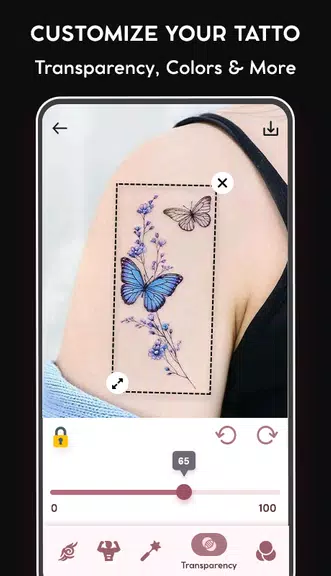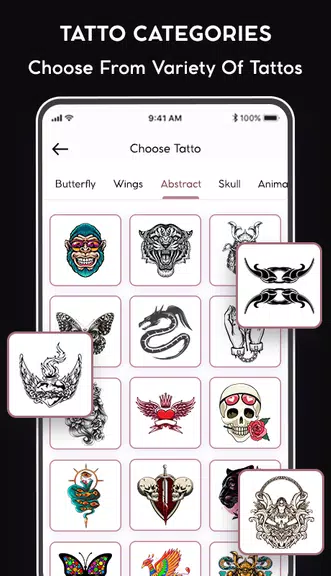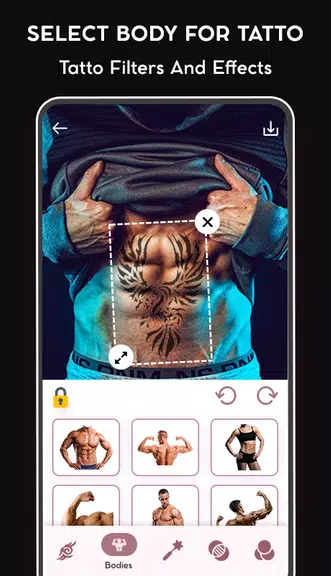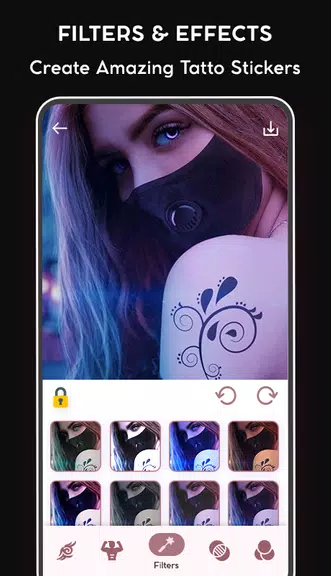Tattoo on Photo: Tattoo design
| Latest Version | 2.2 | |
| Update | Jul,09/2025 | |
| Developer | MindStore Video Editor | |
| OS | Android 5.1 or later | |
| Category | Tools | |
| Size | 29.40M | |
| Tags: | Tools |
-
 Latest Version
2.2
Latest Version
2.2
-
 Update
Jul,09/2025
Update
Jul,09/2025
-
 Developer
MindStore Video Editor
Developer
MindStore Video Editor
-
 OS
Android 5.1 or later
OS
Android 5.1 or later
-
 Category
Tools
Category
Tools
-
 Size
29.40M
Size
29.40M
Unleash your creativity with the Tattoo on Photo: Tattoo design app — your ultimate digital canvas for designing and visualizing tattoos. Whether you're a tattoo artist seeking inspiration or an enthusiast exploring ideas, this app delivers a comprehensive toolkit to bring your body art vision to life. With a wide array of professionally crafted designs, powerful customization tools, and cutting-edge AR technology, you can experiment freely without any real-world commitment. Try out different styles, placements, and color schemes risk-free, and share your creations with friends and family for feedback before making a final decision. Download now and start crafting something truly unique!
Key Features of Tattoo on Photo: Tattoo Design
- ❤ Extensive Tattoo Collection: Explore a rich library of professionally designed tattoos categorized by style, size, and theme. From traditional to tribal, minimalist to fantasy, discover endless options tailored to suit every taste and personality.
- ❤ AR Tattoo Try-On: Experience the future of tattoo planning with augmented reality. Using your device’s camera, visualize how tattoos would look on various body parts in real-time. See your chosen design come to life on your skin before you commit.
- ❤ Customization Options: Fine-tune your selected tattoo with intuitive controls. Resize, rotate, and reposition the design to fit your body perfectly. Adjust color intensity and opacity for a more personalized and lifelike appearance.
- ❤ Realistic Visualization: The app ensures seamless integration of virtual tattoos with your skin tone and body contours, offering a highly accurate preview that mimics real ink.
- ❤ Save and Share: Keep track of your favorite designs by saving them directly in the app. Easily share your virtual tattoos across social media platforms or messaging apps to gather opinions and refine your choices.
User Tips for Getting the Most Out of the App
- ❤ Browse Through Categories: Don’t rush the process — take time to explore different styles, themes, and sizes. You might stumble upon a design that resonates more than your original idea.
- ❤ Try Different Placements: Use the AR feature to test tattoos on multiple areas of your body. Visualize how a design looks on your arm, leg, back, or even face before deciding on placement.
- ❤ Customize Your Design: Make the tattoo uniquely yours. Play with colors, scale, and positioning to create a design that aligns perfectly with your personal aesthetic.
- ❤ Save Your Favorites: Build a collection of potential tattoos within the app. Review and compare them anytime to help make your final choice easier.
Final Thoughts
The Tattoo on Photo: Tattoo design app is more than just a tool — it's a creative playground for anyone passionate about body art. Combining an impressive tattoo database with advanced visualization and customization features, this app empowers users to explore their imagination safely and effortlessly. Whether you're preparing for your next session at the studio or simply indulging in artistic exploration, this app offers a realistic and engaging experience. Start designing today and unlock your full creative potential with [ttpp]Tattoo on Photo: Tattoo design[yyxx].