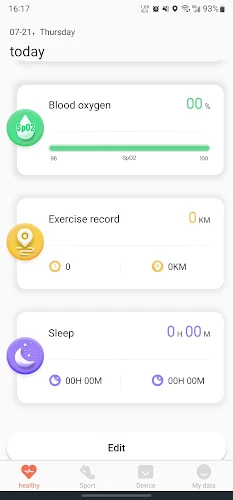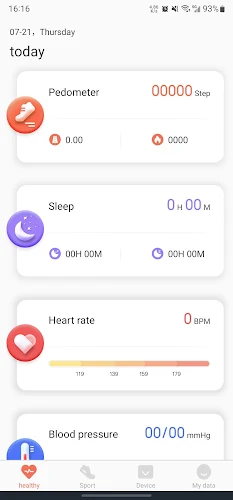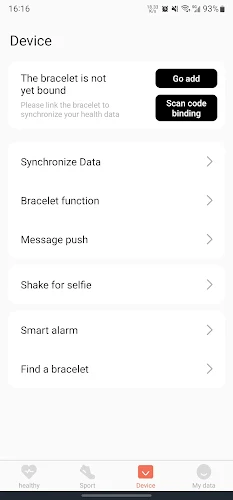ZGfit
| Latest Version | 1.1.8 | |
| Update | Jan,10/2025 | |
| Developer | Sun Cloud Technology co.ltd | |
| OS | Android 5.1 or later | |
| Category | Lifestyle | |
| Size | 18.80M | |
| Tags: | Lifestyle |
-
 Latest Version
1.1.8
Latest Version
1.1.8
-
 Update
Jan,10/2025
Update
Jan,10/2025
-
 Developer
Sun Cloud Technology co.ltd
Developer
Sun Cloud Technology co.ltd
-
 OS
Android 5.1 or later
OS
Android 5.1 or later
-
 Category
Lifestyle
Category
Lifestyle
-
 Size
18.80M
Size
18.80M
ZGfit: Your Smart Wristband Companion for a Healthier Lifestyle
ZGfit is a user-friendly app designed to seamlessly integrate with your smart wristband, providing comprehensive health and fitness tracking. Monitor your activity levels, sleep patterns, and heart rate effortlessly, all while gaining valuable insights to help you achieve your wellness goals.
Key Features of ZGfit:
❤ Effortless Connectivity: Enjoy seamless Bluetooth connectivity between your sports watch and your smartphone, ensuring you stay connected even during workouts.
❤ Data Synchronization: ZGfit efficiently synchronizes your fitness data from your wristband, offering a complete picture of your progress. Stay motivated and on track with your goals.
❤ Broad Compatibility: ZGfit supports a wide range of devices, including popular brands like Samsung, Xiaomi, and Huawei, ensuring compatibility with various smartphones and tablets. (Over 2,000 devices supported).
Frequently Asked Questions (FAQs):
❤ Is ZGfit free?
Yes, ZGfit is free to download from the Google Play Store. No registration or login is required.
❤ Which wristbands are compatible?
ZGfit is specifically designed for H7, H8, H9, and other compatible sports watches. Compatibility with all sports watches is not guaranteed.
❤ Is ZGfit available worldwide?
ZGfit's availability may be subject to regional restrictions and device limitations on the Google Play Store. Please check for any restrictions based on your location and device.
Getting Started with ZGfit:
- Download: Install the ZGfit app from your device's app store.
- Pair: Power on your ZGfit wristband and connect it to the app via Bluetooth.
- Sync: Ensure the app and wristband are synchronized to accurately track your data.
- Set Up Profile: Input your personal details (age, weight, height) for personalized and accurate tracking.
- Explore: Utilize the app's dashboard to monitor your daily steps, calories burned, heart rate, and sleep quality.
- Customize: Set personal fitness goals and tailor your wristband's notification settings.
- Check Progress: Regularly review your progress within the app to maintain motivation and stay on track.