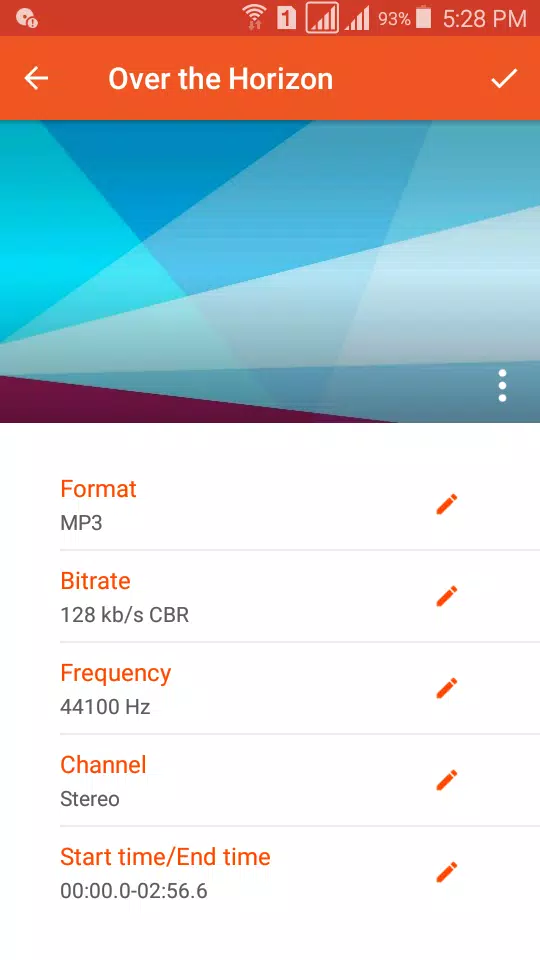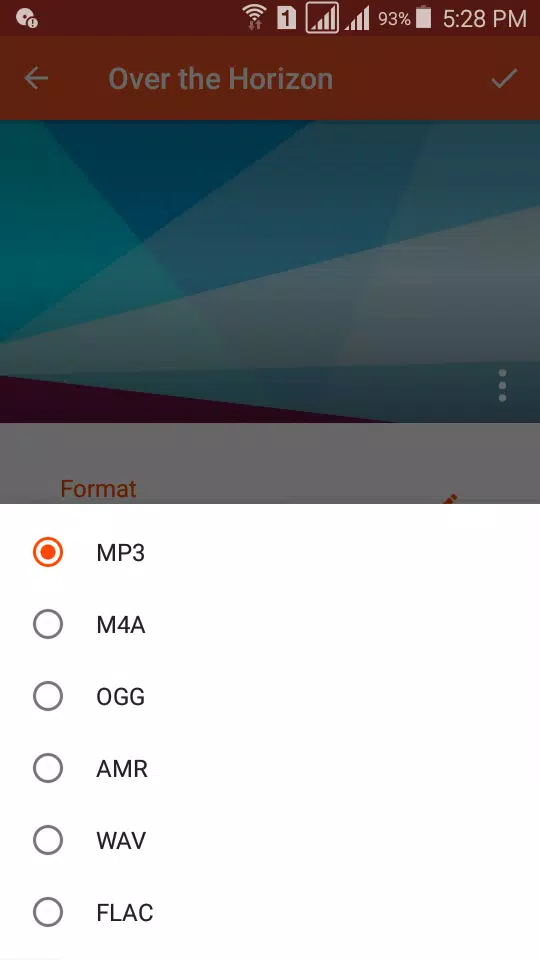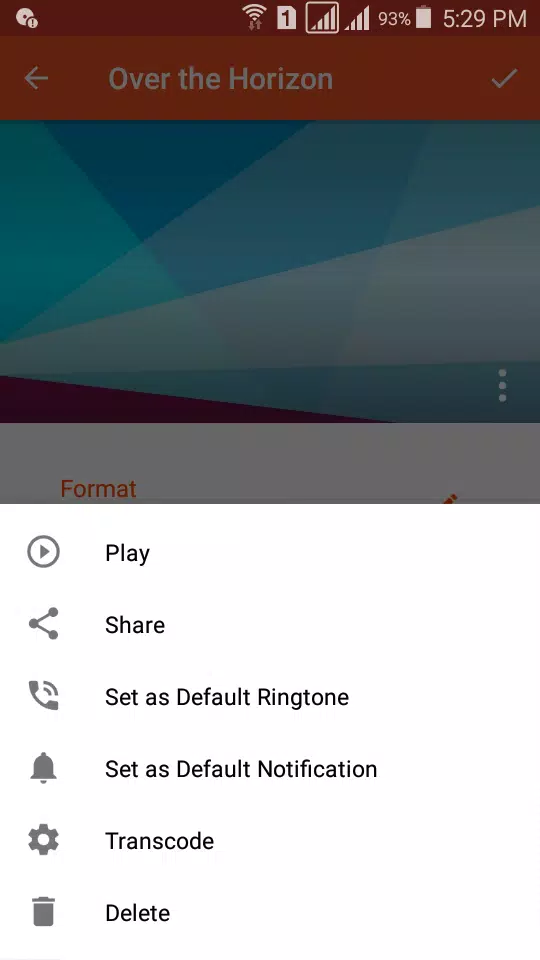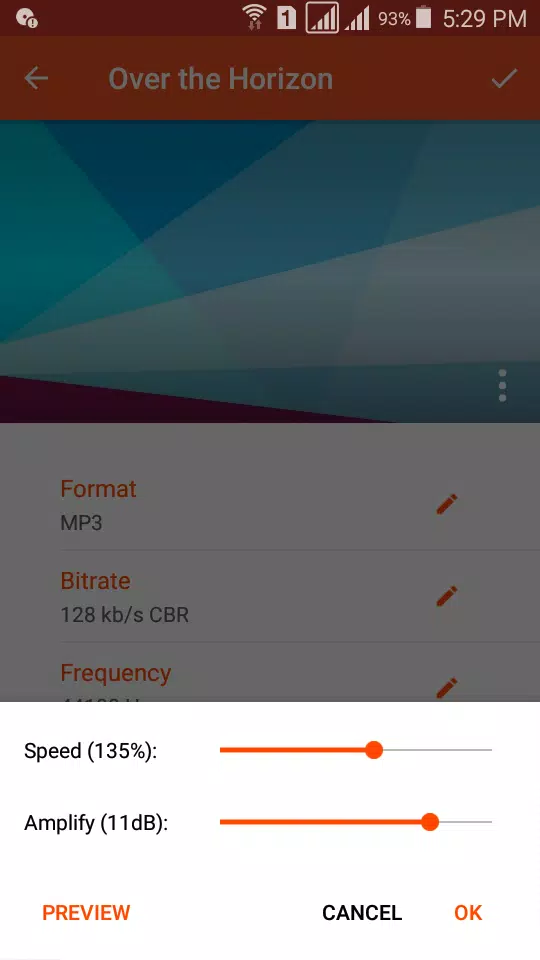Audio Converter (MP3 AAC OPUS)
This powerful and fast Android audio app lets you convert and edit audio files with ease. Convert between numerous formats, create custom ringtones, and share your creations – all for free!
Convert and cut audio files quickly and easily. Support for MP3, AAC, WMA, OPUS, OGG, M4A, and FLAC formats. Create your own ringtones effortlessly.
Our app offers simple, multi-click music format conversion. Save music in various quality levels (8 kb/s, 16 kb/s, 128 kb/s, 320 kb/s, 64 kb/s, 192 kb/s, 256 kb/s). Manage thousands of audio files and build your music library. No account registration is needed. Simply select, convert, and save.
We support comprehensive audio format conversion, including MP3, AAC, M4A, OGG, AMR (AMR-NB and AMR-WB), OPUS, WAV, FLAC, WMA, and AC3, without any restrictions or costs.
Convert, cut, and share your music with friends. Create personalized ringtones and albums, and share via social media (WhatsApp, Soundcloud, Facebook, etc.).
Key Features:
- Audio Conversion: Effortlessly convert between various audio formats.
- Video to Audio: Extract music from videos and convert them to audio.
- Wide Format Support: Supports MP3, AAC, M4A, OGG, AMR (AMR-NB and AMR-WB), OPUS, WAV, FLAC, WMA, etc., for both input and output.
- No Duration Limits: Convert files of any length.
- Audio Editing: Adjust bitrate, frequency, and channels.
- Bitrate Options: 8 kb/s, 16 kb/s, 24 kb/s, 32 kb/s, 64 kb/s, 128 kb/s, 160 kb/s, 192 kb/s, 256 kb/s, and 320 kb/s.
- Encoding Support: VBR, CBR, and ABR.
- Frequency Control: 8000 Hz, 16000 Hz, 22050 Hz, 44100 Hz, 48000 Hz.
- Channel Options: Stereo, Mono, 3.1, 5.0, 5.1, 7.0, and 7.1.
- MP3 Cover Art: Add album art to your MP3 files.
- Trimming: Trim audio before conversion.
- Speed Adjustment: Change song speed before conversion.
- Amplification: Amplify audio before conversion.
- Social Sharing: Share converted music on social media.
- Cloud Integration: Upload to Google Drive, Dropbox, and Soundcloud.
- Tag Editing: Edit music tags (
Audio Converter (MP3 AAC OPUS)
This powerful and fast Android audio app lets you convert and edit audio files with ease. Convert between numerous formats, create custom ringtones, and share your creations – all for free!
Convert and cut audio files quickly and easily. Support for MP3, AAC, WMA, OPUS, OGG, M4A, and FLAC formats. Create your own ringtones effortlessly.
Our app offers simple, multi-click music format conversion. Save music in various quality levels (8 kb/s, 16 kb/s, 128 kb/s, 320 kb/s, 64 kb/s, 192 kb/s, 256 kb/s). Manage thousands of audio files and build your music library. No account registration is needed. Simply select, convert, and save.
We support comprehensive audio format conversion, including MP3, AAC, M4A, OGG, AMR (AMR-NB and AMR-WB), OPUS, WAV, FLAC, WMA, and AC3, without any restrictions or costs.
Convert, cut, and share your music with friends. Create personalized ringtones and albums, and share via social media (WhatsApp, Soundcloud, Facebook, etc.).
Key Features:
- Audio Conversion: Effortlessly convert between various audio formats.
- Video to Audio: Extract music from videos and convert them to audio.
- Wide Format Support: Supports MP3, AAC, M4A, OGG, AMR (AMR-NB and AMR-WB), OPUS, WAV, FLAC, WMA, etc., for both input and output.
- No Duration Limits: Convert files of any length.
- Audio Editing: Adjust bitrate, frequency, and channels.
- Bitrate Options: 8 kb/s, 16 kb/s, 24 kb/s, 32 kb/s, 64 kb/s, 128 kb/s, 160 kb/s, 192 kb/s, 256 kb/s, and 320 kb/s.
- Encoding Support: VBR, CBR, and ABR.
- Frequency Control: 8000 Hz, 16000 Hz, 22050 Hz, 44100 Hz, 48000 Hz.
- Channel Options: Stereo, Mono, 3.1, 5.0, 5.1, 7.0, and 7.1.
- MP3 Cover Art: Add album art to your MP3 files.
- Trimming: Trim audio before conversion.
- Speed Adjustment: Change song speed before conversion.
- Amplification: Amplify audio before conversion.
- Social Sharing: Share converted music on social media.
- Cloud Integration: Upload to Google Drive, Dropbox, and Soundcloud.
- Tag Editing: Edit music tags (