How to Turn Off Subtitles in Avowed
Subtitles are a fantastic accessibility feature, but not everyone's cup of tea. Need to tweak your subtitle settings in *Avowed*? Here's how.
How to Turn Subtitles On & Off in Avowed
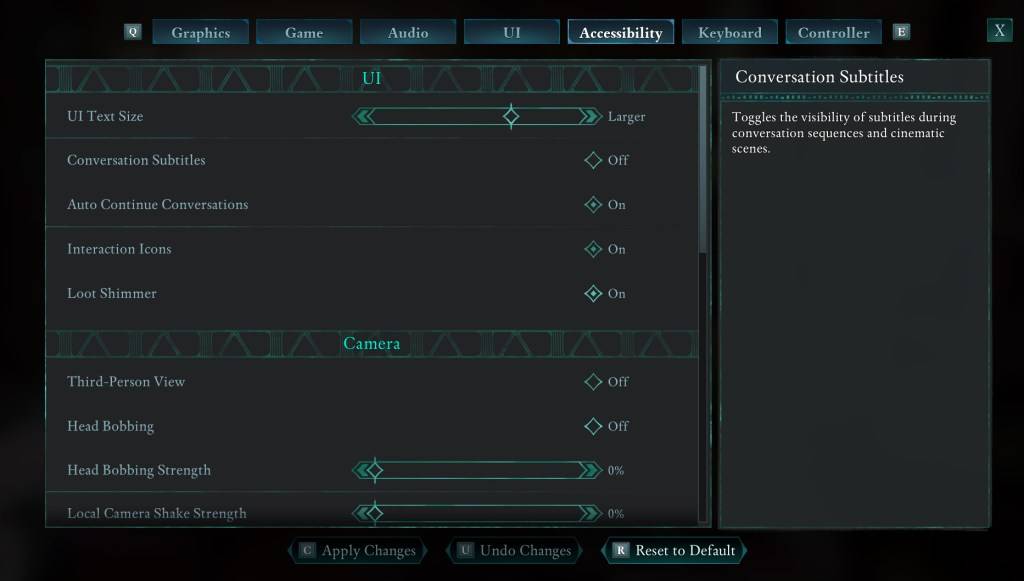
Avowed initially presents subtitle options, but you can easily adjust these later. There are two locations to manage subtitles: the "UI" and "Accessibility" tabs within the "Settings" menu. Look for "Conversation Subtitles" and "Chatter Subtitles" and set them to your preference. While the "Accessibility" tab offers the clearest path, either works.
Why Some People Don't Like Subtitles
While I personally rely on subtitles, many find them distracting. Ultimately, it's a matter of personal preference. Use them if you need or prefer them; disable them if you don't.
Avowed's Accessibility Options
Avowed offers a range of standard accessibility features. Beyond simply toggling subtitles on or off, you can customize subtitle size, background opacity, and display duration for improved readability.
The game also includes options to mitigate motion sickness by adjusting camera shake and head bobbing. Further accessibility features allow for aim assist adjustments, toggling crouch/sprint, and other helpful modifications to enhance gameplay for a wider audience.
And that's how to control subtitles in Avowed.
Avowed is available now.
-
May 27,25Chimera Clan Boss Guide: Top Builds, Masteries & Gear for RAID: Shadow Legends RAID: Shadow Legends continues to push the envelope with its updates, and the Chimera Clan Boss stands out as the pinnacle of PvE challenges. Unlike the straightforward, power-centric battles of traditional Clan Bosses, Chimera demands adaptability, precise turn management, and an understanding of i
-
 Feb 02,25Pokemon GO Fest 2025: Dates, Locations, and Event Details Get ready for Pokémon GO Fest 2025! Niantic has announced the dates and locations for this year's in-person events earlier than usual, allowing ample time for planning. Pokémon GO Fest 2025 Dates and Locations: Niantic has confirmed three locations for GO Fest 2025, all in June: Osaka, Japan: May
Feb 02,25Pokemon GO Fest 2025: Dates, Locations, and Event Details Get ready for Pokémon GO Fest 2025! Niantic has announced the dates and locations for this year's in-person events earlier than usual, allowing ample time for planning. Pokémon GO Fest 2025 Dates and Locations: Niantic has confirmed three locations for GO Fest 2025, all in June: Osaka, Japan: May -
 Mar 28,25Basketball: Zero Codes Released in March 2025 Last updated on March 26, 2025 - Checked for new Basketball: Zero codes!Ready to take your skills to the next level in Basketball: Zero on Roblox? We've got you covered with the latest working codes for March 2025. Use these to score Lucky Spins and cash, boosting your chances of dominating the cour
Mar 28,25Basketball: Zero Codes Released in March 2025 Last updated on March 26, 2025 - Checked for new Basketball: Zero codes!Ready to take your skills to the next level in Basketball: Zero on Roblox? We've got you covered with the latest working codes for March 2025. Use these to score Lucky Spins and cash, boosting your chances of dominating the cour -
 Apr 07,25Atomfall: All Crafting Recipes and Locations Revealed Crafting is an essential survival skill in *Atomfall*, crucial for creating weapons and recovery items. To master this skill, you'll need to gather the necessary crafting recipes. Here's a comprehensive guide to help you locate all the crafting recipes in the game.How to Use Crafting Recipes in Atom
Apr 07,25Atomfall: All Crafting Recipes and Locations Revealed Crafting is an essential survival skill in *Atomfall*, crucial for creating weapons and recovery items. To master this skill, you'll need to gather the necessary crafting recipes. Here's a comprehensive guide to help you locate all the crafting recipes in the game.How to Use Crafting Recipes in Atom
